Hi @Shai ,
Welcome!
-
I am on Windows (mainly), Linux (some) and Android (phones/tablets).
-
I am Apple/Mac/iOS illiterate, as I strongly dislike Apple’s end-to-end control.
-
I recognize parts of the journey you describe it, as I’ve been doing some of the same.
My previous system was like this (on all computers I used);
Folders on C:\"my initials"
strict set of subfolders, less than 10
Folders in "Downloads"
set of subfolders to sort different types of files
When I moved machines, I only needed to bring these two directories + whatever was under “User\appdata\Local & Roaming”
-
I discovered JD early this summer, and I’ve recently completed (98%) my transition to JD. (471 671 files, 2,7 TB from the past 25 years now lives in my JD structure.)
-
I ended up like this:
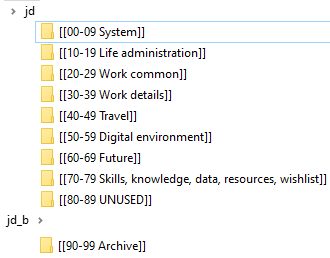
-
I would like to avoid keeping several systems (because I don’t want to worry about “which system did I put it in?” (one of the problems with my previous system), I do believe the 20-29 and 30-39 might have to live at work (because IT Policy and information security).
-
(I am open to using separate JD-systems for projects or other ventures.)
Mistakes I’ve made (so far):
-
Not allowing categories to be broad enough, to allow all the files have “their natural place”. This made me end up having to re-do some of the JD structure. I now have some “overflow” that hasn’t gotten a place yet - temporarily living in the “#0 System” structure of each area. This is the 2% job that remains, but I keep cleaning and structuring to integrate the remaining stuff.
-
I allow myself to use sub-folders (breaking the 2 level rule) when it is necessary or natural, but I keep it structured. I see that some places this means “clickyness” to get down to the subfolder/content that I am looking for, but I can use Everything if I want to search more quickly without the mouse clicking.
What works and what I like so far:
-
I do not regret putting the JD storage system / folder structure in a NAS. (see backup link below for description). I has many advantages over keeping the folders on local machine.
-
I use this syntax in the index to show if there is a folder created.
-
I use Logseq for the Index. I considered Excel or Treesheets, but I am very happy with how it turned out in Logseq. It’s efficient and clean.
-
I have automated my backups.
-
This forum / community is pretty awesome!