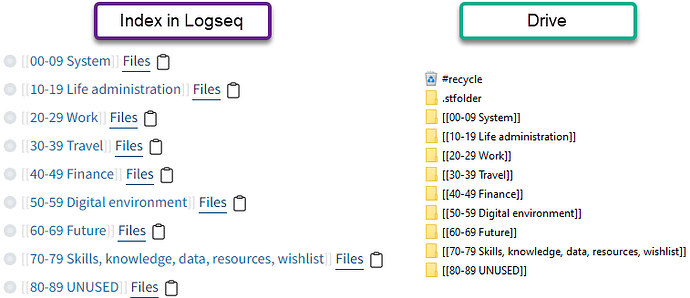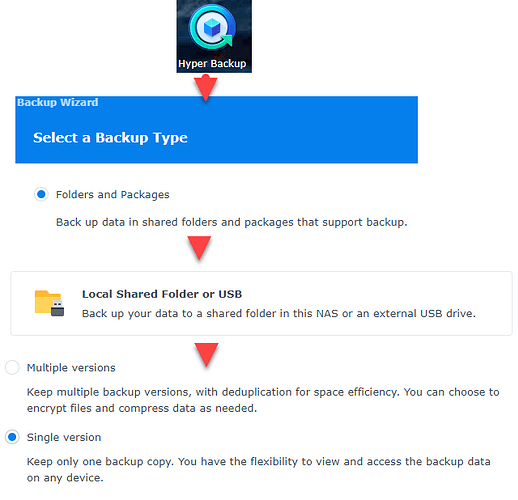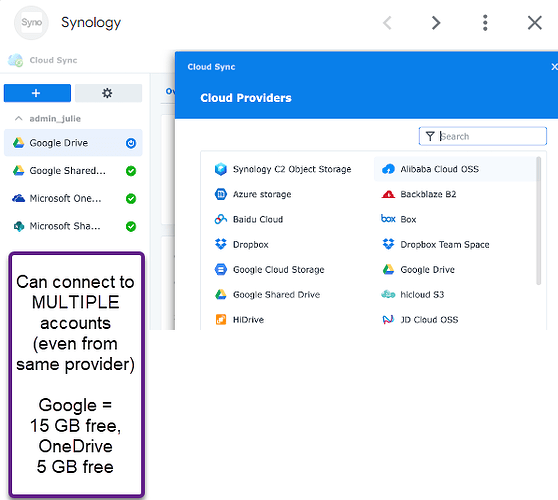An attempt to describe / outline the backup regime - where Syncthing is part of it:
-
0a
- Main point of “COMMON” folder in Syncthing = path of least resistance and friction:
- Sometimes I have my tablet or a phone (Android), and I need to move a PDF or some file and access it from another device or computer.
- I use the COMMON folder to traffic such files ad-hoc between devices.
- I use OpenVPN and/or Tailscale to gain access to home network if I’m out and about / outside my LAN.
- Main point of “COMMON” folder in Syncthing = path of least resistance and friction:
-
0b
-
I use Hyper Backup to selectivly create backups from other structures in the JD file system. Some more frequent, some less frequent, some encrypted. These backups are then put in the 9* area.
-
The [93] Cold_storage_single is my dumping ground. I only have a single copy of what in there. If the harddrive or NAS fails, life goes on. The alternative would be to delete those files.
-
-
1
- My JD folder structure (approx 90% cured/matured at this point - still finding my ground with some areas/categories - but mostly happy):
-
- JD\
* JD_B\ (*technical reason - since this is backup* *target* *, it is split into separate "Shared folder" in Synology NAS - b for backup*)
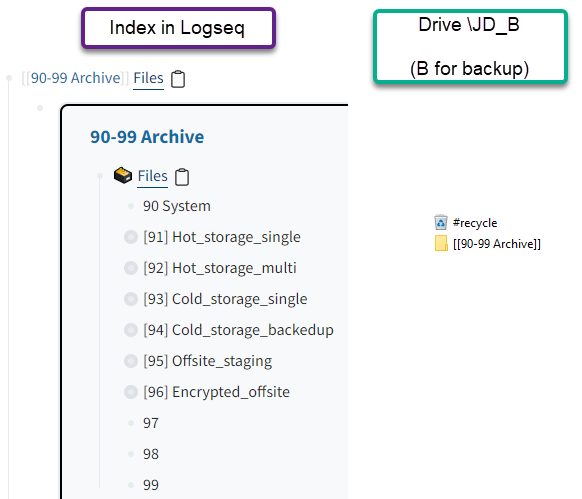
- 2
BACKUP - intent / design / what should it cover:
-
Trying to protect against / reason for backup / the most likely bad things to happen:
Most likely, limited conseqences (probably fixable)
- Scenario 1:
- “Anti-Homer Simpson” (d’oh-moments) (human) and/or random disk/system/hardware failure on device X
- NEED
- Frequent backups
- Multiple generations of backups / be able to go back in time if needed
- TARGET
- Hot storage, single and multi
- IMPLEMENTED HOW
- Syncthing, with and without versioning
- NEED
- “Anti-Homer Simpson” (d’oh-moments) (human) and/or random disk/system/hardware failure on device X
A bit less likely, but severe consequence if allowed to happen unmitigated / without prevention measures
- Scenario 2:
- Ransomware / malicious file system encryption
- NEED
- To keep files offline / disconnected - but with regular updates of files that don’t change too often
- TARGET
- Cold storage_backedup
- IMPLEMENTED HOW
- Remote control power > I have USB drives/USB docking stations that are connected w USB to the NAS servers - they have their power in remote control sockets. I turn them on when I want to sync or access files. Most of the time they are powered off.
- NEED
- Ransomware / malicious file system encryption
- Scenario 1:
-

-
USBCopy (Synology) *described further down - (automagically copy files to external USB drive when connected or powered on)
* rsync (Synology) *described further downHopefully even less likely, but very bad consequence
-
Scenario 3:
- Fire, natural disaster - or other worst case scenario that destroys on-site drives and systems (main point; off-site backup)
NEED
* Worst-case scenario, all hardware is destroyed - everything except backups kept off-site is gone
* (Don’t really like the idea of pushing stuff into the cloud, but with encryption I can live with it. I don’t consider myself naive, hence I understand that eveything is theoretically possible to decrypt - but not without effort. Encryption provides a basic level of comfort pushing personal data into the cloud.)- Also;
* Small form-factor external harddrive with encrypted copy of files, kept off-site (typically in car or office)- TARGET
- Offsite, cloud and/or external drive
- IMPLEMENTED HOW
- Hyper Backup (Synology) (create scheduled encrypted backups from selected folders)
- USBCopy (Synology) (automagically copy files to external USB drive when connected or powered on)
- Cloud Sync (Synology) (automagically upload encrypted backups to cloud services, preferably free tier Google Drive and/or OneDrive)
- TARGET
- Hopefully doesn’t happen in my lifetime
- Scenario 4:
- Global extinction event
- NEED
- Don’t think I need backup for this one.
- No efforts made.

- NEED
- Global extinction event
- Scenario 4:
- Also;
- Goal
- Automate as much of it as possible (least amount of manual work / operations)
- (I’m lazy - but I like running a tight ship, don’t like surprises)
- Keep it as simple as possible
- Automate as much of it as possible (least amount of manual work / operations)
- Fire, natural disaster - or other worst case scenario that destroys on-site drives and systems (main point; off-site backup)
-
3
- Setup (not all the details, but a quick look / overview - for reference | impression)
- Hyper Backup (Synology NAS)
- Setup (not all the details, but a quick look / overview - for reference | impression)
- Cloud Sync (Synology NAS)
- USB Copy (Synology NAS) > can set trigger conditions and tasks - example; run task if external drive is connected or powered on
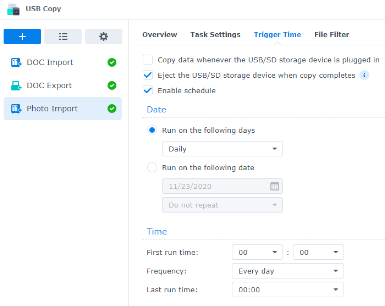
- rsync
- I use built in rsync clients on Synology NAS servers, Hyper Backup with latest, older clients with the older
NAS servers
* DS124 < main server, always on/powered - runs Syncthing
* DS209 < for rsync backups, runs RAID1 w 2 drives, always on, powered
* DS107+ < for less frequent rsync backups, poweroff most of the time, wakes on schedule
- Sorry for long post…
- If anyone has any simplifications or things I’ve missed that should be covered, please hit me up