FYI;
I’ve been using Syncthing for a couple of years.
My experience
- very stable
- don’t overdo it with folders / structure (it’ll become tedious and you’ll redo it later
 )
)
Things I want synced to multiple locations / devices live in my 9* area of JD
Single means only one generation / 1 copy
Multi means multiple generations with autocleanup / versioned backups back in time
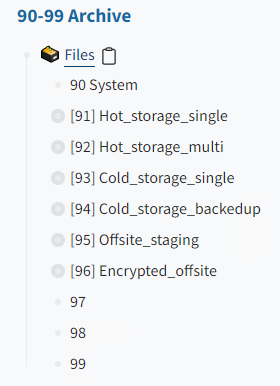
I have 7 devices.
They all share 1 common shared folder that does two way sync, if I wanna “drop something between devices”
I use a Synology NAS running DSM 7 as my “main” device - seen and synced with all devices. The others are paired/linked based on necessity.
I use Synology Hyper Backup to selectivly pull / create scheduled backups from other JD folders.
I use Synology Cloud Sync to upload encrypted backups to (free) Google Drive and/or OneDrive accounts for stuff I want to have off-site as well.
I use rsync service to schedule and transfer folders/files between Synology NAS devices (reason is I have a couple of old Synology NAS servers that does not play well with latest software, but rsync has been around for a long time and works great)
Edit; a bit better description here