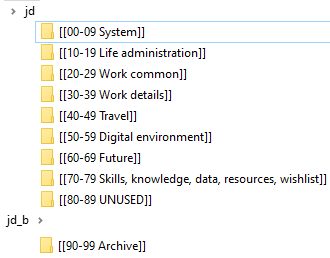I’ve completed reading both the website and the Workbook on the Johnny.Decimal System. While I plan to go through the entire process properly, I have a few preliminary questions I’d like to get help with to better plan ahead. I’m hoping to draw on the experiences of those who have been using the system for a while, as your insights might help me avoid some common pitfalls that I might not even know to look out for yet.
Background
I’ve been on my organization journey for nearly three decades, beginning with a very simple structure that naturally evolved as I grew older and took on more responsibilities. I’ve always been organized, but like many, I made my share of mistakes: As the volume of information I needed to manage grew, I created a system that became too granular, making it unsustainable; I filed things based on where they came from rather than where they would be most useful; and at times expanded the system without sufficient forethought.
A good while back, I was exposed to classification systems and learned how powerful they can be. This experience gradually reshaped my entire concept of organization, and my own organization system evolved accordingly, and I began organizing my information into distinct subjects and categories. This structure served me well for quite some time. However, a couple of years ago, my needs shifted, and I had to revise the system. Due to various reasons, I didn’t give this revision the careful consideration it needed, and over time, a degree of disorganization started to creep back in.
To prevent the disorganization from spreading further, I decided to revise the system again. However, I soon realized I was running out of ideas and wasn’t quite sure how to tackle some of the classification and structural challenges that likely contributed to my earlier missteps. In search of new perspectives and solutions, I embarked on research to see what inspiration I could find. After several months of exploring various systems, I found that most didn’t resonate with how my brain works. Then I discovered the JD System, and it quickly stood out. Not only does it share similarities with the approach I’ve been using for nearly two decades, but as I read through the website, I realized it addresses some of the decision-making processes I had been struggling with.
Furthermore, for the longest time, I had a strong aversion to using numbers at the beginning of file or folder names, which made me avoid incorporating codes into my systems. This limitation always held back their full functionality. Over the years, however, that aversion faded as I recognized the benefits of using classification codes. I gradually became accustomed—by choice!—to including dates and numbers at the beginning of file names for chronological sorting, version tracking, and easier identification, such as with project codes, so this is good a time as any to make the switch to a complete and proper classification system—and I find the JD numbering sensible and straightforward.
Question 1: System location
My first question is where to store the JD system. I’m using Windows, and my current folder structure is outside the “known folders” (the default folders created by the operating system in the User folder, such as Documents, Pictures, Videos, etc.) because I prefer not to use them. While reading through the form looking for some ideas and inspiration, my impression was that the majority of users (or at least the active ones) use Mac and place their JD system in the Documents folder. While I don’t use Windows’ default Documents folder, I can create another dedicated folde for the system, but I wonder if it might not be better to create the system directly in the user folder instead of accessing a folder just to get to my other folders, which I use each every day. However.
So, where would you suggest storing the JD system? Do you incorporate the default user folders into your JD system, or do you add the JD system alongside or within these folders?
Question 2: Single or Multiple Systems?
Currently, my main areas (in JD’s terminology) are:
Personal
Business I run my own single-person business, which includes everything from admin to client work and marketing.
Knowledge Management Notes, books, and research.
Development A collection of scripts, programs, websites, and other code I’ve written or use. Not that I’m a great coder. It’s more of a hobby.
Media Family photos, audio, and video.
I know that once I go through the discovery process, some changes will be necessary. For instance, my website might move under Business or become its own area. I also have a folder with portable applications currently in Development that doesn’t quite belong there—these are programs I use occasionally but didn’t develop myself. I’m unsure where they should end up, so if you have any suggestions, I’d welcome them. Other changes, additions, and omissions are also likely.
While reading the website and workbook, I initially thought that each of these would become an area within a single system. After all, the information is already roughly stored in an Area > Category structure. However, now that I’ve completed reading through the website, workbook, and some forum posts, I’m doubting this decision and wondering if it might be better to make each of these areas its own system. The challenge, and what sparked this doubt, is how to handle client work. I’ve read the advice on regarding the freelancer problem, and need to think about this more. Currently, I have a system in place, but it might fit better as an area within a system rather than just a category within an area. I’ll expand on this in a separate post.
Here, I’d like to draw on your experience and get your advice because, honestly, I’m unsure which option would be more appropriate in the long run. Reorganization is inevitable at some point, but I’d like to avoid having to redo my entire system simply because I started with a structure that was too restrictive.
I also realize that the recommendation is not to manage media using the JD system. However, I do want to include the main categories (photos, video, audio) as part of the index. From there, I plan to sort the data by date, name, album, or whatever makes sense, without necessarily assigning them an ID.
Many thanks for taking the time to read through my introduction and questions. Any input or feedback you can provide would be greatly appreciated.