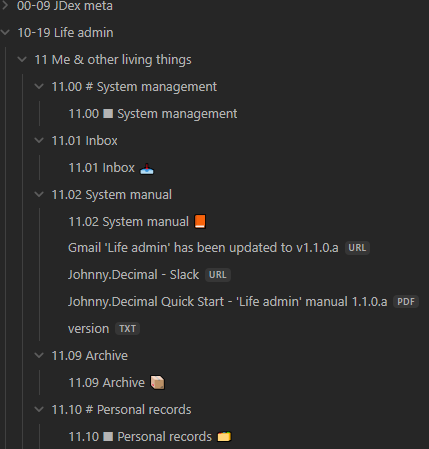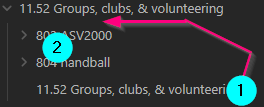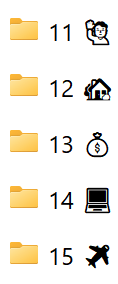So, yes, this is the right place, and thanks for the feedback. I’ll tell the story.
None of this is me complaining! I might sound like I’m complaining. I’m not. It’s just fun to explain how this sort of thing explodes in complexity; I find this fascinating. 
This is the first Quick Start, so there’s a lot of figuring out that you do. It sounds simple right? Create a folder full of markdown files. LOL no. It’s funny how these things just become complex like they have a mind of their own. You birth this idea and then it runs off and becomes a toddler and you have to try to control it.
We really liked the emoji when we were building this system. The audience I had in mind was not your well-established JD nerd. (Hi, that’s you.) So we wanted to make it friendly and, personally, I find that the emoji really help my brain ‘anchor’ to a category or a header. Especially when you ‘zoom out’, e.g. the system map.
And computers are boring enough. I knew the emoji might cause some discussion but we just decided. Emoji: helpful, and fun. They’re in.
Oh, but it turns out they look like shit on Windows! Because Windows is boring! (I do have a Windows VM that I test all this in.) I tried to get a screenshot but my VM isn’t booting. Trust me … emoji in Windows Explorer is like being an auditor at Deloitte.
Update: it booted. I mean look at this. Come on.
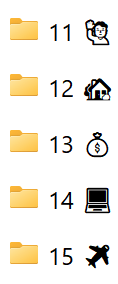
So we created the without-emoji folders, and tested those. Turns out some services (Dropbox, and probably others) don’t even support the Unicode ‘black square’ ■ that we use in headers. Oof. So we created a variant without those.
Alright, are we done with variants? Nope. As you’ll see there are a bunch of text/markdown files for your JDex. So there’s a version that plays nice with Bear, which has #Tags with/spaces, and &, allowed# as long as you close the tag. And one with Obsidian’s tags that don’t allow any spaces, or an ampersand, or a comma. And a plain text version with no tags. And each of these files has different content.
Because there’s no such thing as a [[wiki link]] in a text file, so why would I put them in there? They just clutter the text, so I delete those. Oh and then I learn that Obsidian doesn’t need the # Level 1 markdown header at the top of the file, because in the default configuration it uses the name of the file as the header, so I delete those.
And then I learn that most Obsidian users don’t use #tags for this structure anyway, so we create a version with folders, that has your JDex files in those folders.
And then I learn that it is possible to import to Apple Notes, as long as you feed it a very dumb version of HTML. So we create those. That was painful, let me tell you.
At every point when I’m modifying ~160 markdown files I have to be very, very careful not to mess something up. Because I’m not sure if you’ve noticed, but we are meticulous. It would kill me to release something with a lazy mistake.
And I’m not modifying them all by hand, that’s impossible. I’m usually doing it with a regex in VSCode. So I check and double check everything, always sure I’ve introduced a mistake.
Okay, so let’s do some really unscientific maths. Here’s our possible permutations:
- Emoji, no emoji but black square, no special characters. 3x.
- Bear, Obsidian, Apple Notes, plain text. 4x.
- Files in folders or files not in folders. 2x.
That’ll do. That’s ~24 possible permutations; 24 × 160 markdown files.
3,840 markdown files. Ouch.
So obviously it’s impossible to give everyone all the combinations. And nor would I want to — I’m already concerned that the folder structure is too complicated. Remember, I’m pitching this at people who have stumbled by my site, people who aren’t necessarily nerds at all. So a folder with 24 permutations that you have to choose from is a nightmare.
Oh and don’t forget I copy the system manual.pdf to each instance of the 11.02 folder. And version.txt. As soon as I mailed everyone to say that the update was available I realised I’d forgotten to do that, so I frantically updated it and re-zipped and uploaded the files. But someone out there has a v1.1.0 system with v1.0.2 manual and that kills me to know.
Oh and when I zipped everything up for v1.1.0, using the same method that I did for v1.0.2, the zip file didn’t work on Windows. I have to compress it with special software otherwise non-Mac users see the Mac’s ‘resource fork’ files. Zip is the only natively cross-platform format. Windows can do 7z, and Mac can do gzip, but neither can do the other out of the box.
So now there are two compressed files available for download.
7,680.
And that’s why you get what you get. 
Cook = pan + egg
It turns out that the cook emoji  is a ZWJ sequence combining
is a ZWJ sequence combining  Person, Zero Width Joiner and
Person, Zero Width Joiner and  Cooking (links to Emojipedia which has gone to the dogs, but I couldn’t find anything better).
Cooking (links to Emojipedia which has gone to the dogs, but I couldn’t find anything better).
A bunch of other emoji will also be combinations, but for some reason, some systems — Windows — really don’t like this one. And so you just see a person and a frying pan. ¯\_(ツ)_/¯
So that’s great.
The future
This has been an interesting experiment. Here’s what I’ve learned, and what I’ll be doing for the Quick Start: Small business pack.
- These folders and files need to be generated, not created by hand.
- Ideally — I don’t know how feasible it is — these folders and files would be generated by the computer.
- Because manually creating them and then checking them isn’t feasible or fun.
- The user should be able to generate any combination they like.
- See your original post. You’re using a combination that we didn’t think of.
- Mailing out a .zip file is a nightmare.
- I’d really like updates to be constant. I’d like for the user to be able to ‘pull’ an update whenever they like, vs. me ‘pushing’ a big update every now and then.
- Complexity will always get ya.
Phew. That was cathartic. I hope it was helpful? Doesn’t solve your problem!  But at least you know why.
But at least you know why.