For sure use subfolders: neatly organised with a date at the front. This is now totally 100% recommended. (We’re in the process of rewriting the main website to update this.)
Here’s mine. Years of odd little ‘projects’.
For sure use subfolders: neatly organised with a date at the front. This is now totally 100% recommended. (We’re in the process of rewriting the main website to update this.)
Here’s mine. Years of odd little ‘projects’.
Yeah as a place for templates the headers are okay. But you’re not storing data there: only templates.
You’ll note we did this at 15.50.
See my comment just a few replies up. I wouldn’t say that I ‘recommend’ headers in most circumstances. Too easy to build something that constrains you in the future.
But that might also change! ![]() I haven’t given it deep thought yet.
I haven’t given it deep thought yet.
I’ve made it easier to remember the section header folders aren’t for storing things, by removing the folder icon. How? Create a blank square .png, and replace the folder’s icon with the Image2Icon Mac app (also available on Setapp, if you’re a subscriber).
At Windows, it could be done easyly too:
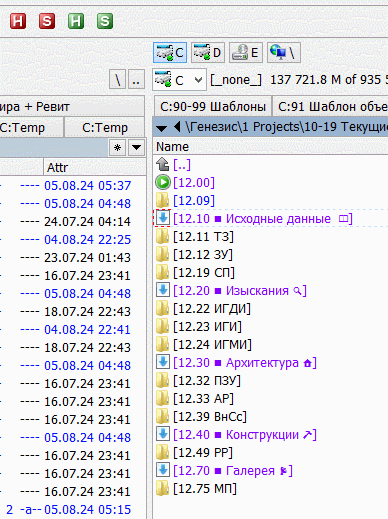
Hi Johnny,
In the video D85.90028 What is an ID?, you mention mindsets and almost unlimited subfolders when needed.
One’s mindset this month will be different from the next.
Those deeply nested folders have no numbers and there will be folder name duplication.
On top of that, one can have almost a random sub-subfolder name.
Even with a good index, one struggles to keep everything clean and clear, and when in doubt, they just create another directory.
This looks like a typical directory tree, with the only advantage being the index.
If so, why use numbers at all?
A fuzzy search in your index could replace the numbers quickly.
Or, if one agrees with the deep structure and wants to keep it decimal-ish, why not use three—or four-digit numbers?
Deep inside, has the whole concept got lost?
’Subfolders’ will always be a concept. The question is just, where do they live in your hierarchy? What do we consider a ‘parent folder’ vs. a ’sub folder’.
Here’s the previous world, where I said ‘don’t use subfolders’. We must acknowledge that some things will outgrow one folder and therefore we require the concept of subfolders. (Otherwise literally everything would just be in one folder!)
If you wanted to differentiate things by folder in this world, you did it at the ID level.
Think about the fundamental shape of this system. Necessarily every ID is quite distinct: it has to be, because we’ve said you’re not allowed subfolders.
As a result, everything further up the tree also needs to be broader. The category needs to be broader, and the area needs to be broader. Otherwise you’ll fill them up really fast. Here’s how that looks.
So that’s the life admin pack, but now instead of it taking up a single area, it takes up an entire system. This would work, and 5 years ago might have been what I did. But I no longer think this is wise.
All we’re doing is pushing everything down a level. A realisation Lucy gave me: ref. 22.00.0050.
Nothing has fundamentally changed here. But I’d argue that this is clearer: all of your primary care tests are together.
And the net result of this is that your life now fits in a single area. And every time you get a test you don’t need to create a new ID. And if you worry that your folder of tests will get out of hand well, I don’t think it will if you use the date format as recommended, and if you’re chronically ill then perhaps you do need a new category to manage that.
But most people don’t.
And so now you can fit your home business in at 20-29 and that tennis club you manage at 30-39 and your whole life fits in a single system. This is much nicer than trying to manage multiple systems.
Remember, as per the video: we’re trying to get you from ’the whole world and everything in it’, which is an enormous scope, to the place where you can store your blood test results. Neat subfolders help us achieve that.
Thanks for a thorough explanation, Johnny.
Wouldn’t a clean, descriptive filename simplify it all?
As an example:
For the last couple of years, first at work, then at home, I’ve been using the ISO19650 naming convention and its derivatives.
Project – Originator – Functional Breakdown – Spatial Breakdown – Form – Discipline – Number _ Optional Description
It’s specific, but what we can take from it is:
Project - Originator - Description
And add a date:
Project - Originator - Description - Date
The project name can be defined in different ways, but for the example we use, let’s use the testee name:
Bob-[TestingFacilityName]-Blood test-2000-02-20.pdf
Eve-[TestingFacilityName]-Brain test-3000-17-45.pdf
This way we can use simple folder structure, have a whole history, and even - if needed - a whole family tests in one place.
What do you think?
I’m not saying it’s wrong for you. You’ve clearly thought about it and if it works, that’s great.
But I need to be giving one set of advice to everyone. And that advice remains: neat subfolders, starting with the date in year-month format.
Update: because most people are pretty bad at putting things in the right folder. But you know what they’re objectively worse at, based on decades of experience at work?
Naming files consistently.
You are right. The filenaming is the Achilles’ heel.
Giving it a second thought, advice for everyone needs to be foolproof and produce as little friction as possible.
Thanks for your time and hard work, and for showing me a different perspective!
Ah. OK! What if the folder content/project isn’t specifically tied to a date?
Such as? (Not being snarky. Just an example would really help.)
I suspect what I’ll say is that everything starts one day, right? In the context of ‘life admin’ specifically.
Like: my birth certificate starts with the date I was born.
In 11.14 Licences, each of those licences was granted on a date.
I’m just re-organising our herb/spice cupboard. It’s a hot mess.
I want to keep a list of what I’ve got. Some things will live in existing jars, some things will be decanted to those new jars with the white lids.
I’ll print it when I’m finished, but I wanted to start in Bear. So, which note? I look down in 12.40 ■ My kitchen & garden 🪴 and think, huh, do I need a new thing, 12.45 Kitchen contents?
Then I remember, no, we created 12.14 Inventory.
A document or spreadsheet that lists all of your stuff, logically grouped by room/theme. Sounds boring but you will love your past self next time you ask for a removalist quote, apply for home insurance, or make a claim.
And as per the rules:
So in that Bear note I’m just going to create a heading for Kitchen and put my list under there!
Glasses, contact lenses, hearing aids and dentures can be stored in 11.24 Eyes, ears, & teeth.
What an ID is missing for are medical devices such as orthotics, walkers, crutches, or prosthetics.
I collect writing advice from various sources. While the library seems like a logical place to store these tips, they don’t come from a specific time period. Instead, I’ve gathered them over the years and refer back to them periodically for guidance.
11.26 Physical therapy feels like it would accommodate these with a little note in your index?
Maybe even extend its title? 11.26 Physical therapy and mobility aids?
Yeah okay. So this feels like it’s just on the border of needing to be its own thing. I assume you’re already doing some sort of organising/cataloging/indexing within this collection of writing?
It still feels like your library though, yes. Just … pick a date? When did you start this collection?
Or if you’d like it to appear at the top, just pick an old date. 2000-01-01 or something.
Or just call it Collected writing advice and don’t put a date on it. And now it’ll appear after all the things with a date.
Either way: stick a note in your index, and you’ll find it again. I think in cases like this we have to fight against the idea that this isn’t neat. I get it. Edge-cases are rarely neat.
But: can you find it again, quickly, and with no stress? With a note in your index, yes.
That makes sense. If I start collecting a few of these ‘dateless folders’, would it break the system if I simply add “00” at the beginning to group them all together?
On a slightly unrelated note, can I mix subfolders and single files under my library ID (or any other ID), or must I choose one over the other?