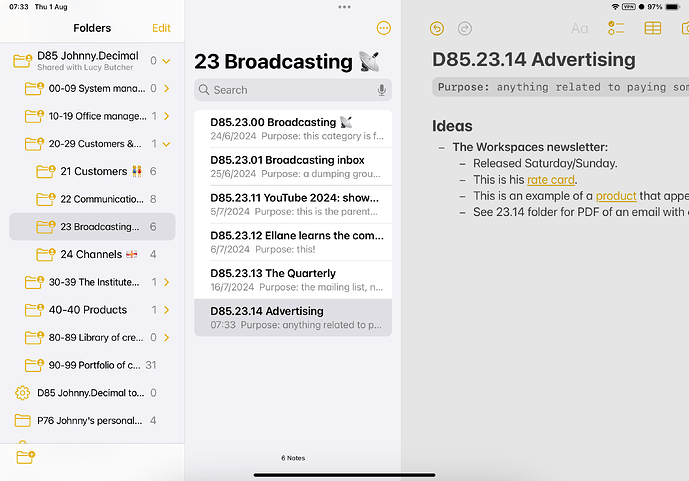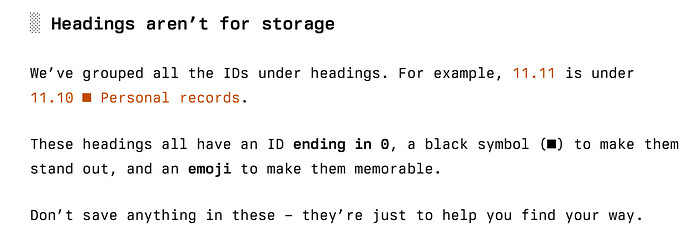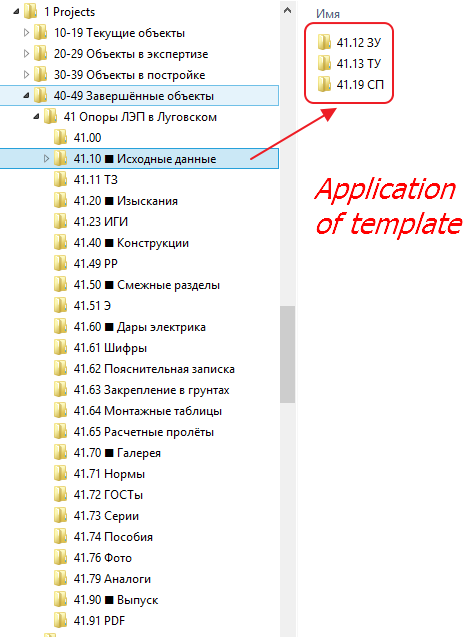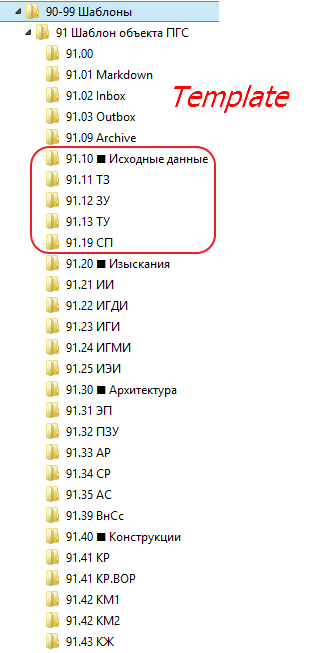Carbon Taxes aren’t working. Everyone gets a hard limit on air travel, and the JD IDs 15.52-99 are going to be mandatory proof of movement in the near future.
No argument here–I would love JD to grow and refine itself into a storage system that complements a task management system. Honestly, one reason that I made my explicit suggestion was that JD is frequently posting about things he is about to do, or needs to do (like revising JD webpages). I suffer from diminished productivity due to an overbroad set of interests and starting too many projects. I suppose I was offering unsolicited advice because I am trying watch out for JD mission creep so that existing issues don’t get ignored (like the disconnect between the advice offered on the website, the workbook, and the Life Admin guide) and so JD’s existing to-do list doesn’t get exponentially longer. I agree that the right approach is not to try to make JD a task-management system, but to think about JD as providing inputs to a task-management system, and improve it along those lines.
Ha! Pretty much. ![]()
So we consider a ‘longer trip’ something you have to plan for. So most people won’t take more than, say, 2 a year. That gives you 25 years of trips before you run out. Talk to me in 2049.
If you’re a habitual long-tripper who really does take 5+ a year then:
- you lucky ██████ and
- now this can be considered ‘a hobby’ and it needs its own space in your system. You’re obviously filthy rich. Buy my workshop.

I’ve got a question about the Index and Obsidian. I am using Obsidian as my base for all my documents and notes etc… e.g. instead of using /Documents I’m using my Obsidian vault. You mentioned in the Life Admin documentation that it’s best to keep the Index in a notes app (such as Obsidian) where it can be searched and kept up-to-date. I am wondering how you would use the Index in my case. Would you create a new vault to house just the index and flick between vaults when adding new notes (to write the note in the main, and update the index in the second vault) or would you just add the index into the main vault, however this would limit the usability of the search function? Im interested in any thoughts, or suggestions you might have.
Cheers.
Hi there. This recent thread has a lot of discussion on this topic, and the people in there are Obsidian users/experts.
Which is to say that I am neither of those things. ![]()
The Life Admin (LA) structure seems like a good way to improve my current JD system, which is working, but not as well as I’d like. The LA quick start guide seems aimed at people starting from zero. Any suggestions/guidance for people moving from an existing JD system to the LA template? How much do you think someone should just tweak their system using LA IDs that seem useful vs. starting over with the LA template and moving their current IDs into it?
Part of my question is about balancing two approaches. On the one hand, JD has always emphasized making the system your own based on your life. On the other, the LA template emphasizes that this template was tested against many different people’s systems, and that it was very carefully and thoughtfully constructed to work well, particularly the idea that you start from the top categories and work down. Any guidance appreciated!
Hey, what note taking app do you use? I was using Evernote and started out last year with PARA until finding JD in April, and made a start of switching over to DJ. Upon release of LA, I had also decided to switch to Apple Notes from Evernote paid for subscription. I literally copied and pasted it all over ![]() but that was far quicker than the last year or so I have spent trying to make a system work!! If I was staying with Evernote, I would have created/copied and pasted the new LA folders etc into Evernote with a symbol to represent the new system until I could delete the remaining folders for the old system. I would then just add in each note from my old system into the new. Pretty similar to what I did with Apple Notes. I have personally found it easier to just go with the new JD LA templates and as I said, I’ve saved so much time and feel its totally worth it and wish I had it to begin with. I still have little tweaks to make. But it’s all running pretty smoothly and I am really happy with it. I’ve realised that I don’t need as many ID’s as I initially suspected and just love this new LA template! Hope this helps in some way.
but that was far quicker than the last year or so I have spent trying to make a system work!! If I was staying with Evernote, I would have created/copied and pasted the new LA folders etc into Evernote with a symbol to represent the new system until I could delete the remaining folders for the old system. I would then just add in each note from my old system into the new. Pretty similar to what I did with Apple Notes. I have personally found it easier to just go with the new JD LA templates and as I said, I’ve saved so much time and feel its totally worth it and wish I had it to begin with. I still have little tweaks to make. But it’s all running pretty smoothly and I am really happy with it. I’ve realised that I don’t need as many ID’s as I initially suspected and just love this new LA template! Hope this helps in some way.
Tough question. Because now we feel like we’re getting in to life advice vs. file organising advice. I’ll put my therapist hat on. Take a seat.
I guess the question is, are you more interested in managing your system, and would you like to customise it, because you enjoy this sort of thing? Or for ‘life admin’ would you rather it just be as simple as possible?
If the latter, I say stick with the LA system. Because now you’re getting the benefit of whatever else we come up with; corrections, tweaks, all sourced from the global hive mind.
But that might feel a bit boring to you, which I totally understand. In which case, customise it.
Bear! For my personal stuff. It’s the best. As soon as I get time I’ll be doing a little video series showing exactly how I use it to manage my index.
For our shared system we use Apple Notes. I think it’s okay. One tip: I was using #tags to assign categories, and I hated that. Instead just create nested folders. I wish selecting a parent folder showed all child notes in subfolders, but it doesn’t. But for me, being ‘in’ a category and having a clean view of just those notes is more useful.
I’m finishing working my way through the Workbook, now with the Quick Start guide at hand. I’m thinking through what notes app I will use, and how I will set up my Index… and I came up with a suggestion:
It would be super awesome if the Quick Start package included one text file with the whole index, as described in 54.09 of the Workbook. I would love to have an easy way to set up the 00.00 note!
Similarly, it would also be awesome if the index structure was in a .CSV file, to be imported to a database, as in 52.04, in case I decide to go that way.
Great suggestions! I’ll add them to the list.
In the interim you can extract the names of all the IDs easily using Terminal, if you’re on a Mac.
You need to cd to the location of the Text files for your index > Bear folder. You can do that by typing cd, then a space, then dragging the Bear folder icon from Finder on to the Terminal.
Then paste in this command:
ls | grep '\.md$' | sed 's/\.md$//‘ | pbcopy
which lists the folder contents, removes the .md file extension from each line, and puts the result on your clipboard.
Now just paste that wherever you want it!
Lemme know if this is alien to you and I’ll knock up a quick video.
It’s not completely alien, but I have a PC, not a Mac.
I’m old, so I learned the MS-DOS command prompt back in the dark ages, but it’s been a really long time… I had to get help from ChatGPT to come up with an equivalent, but it worked!
(Okay, so for anyone else coming upon this, here’s the equivalent command for the Windows command prompt:)
powershell -Command "Get-ChildItem -Name | Where-Object { $_ -match '\.md$' } | ForEach-Object { $_ -replace '\.md$', '' } | Set-Clipboard"
Thanks for this solution!
…and it even retained all the icons when I pasted into the new text file! ![]()
Super cool! ChatGPT is amazing at this sort of thing, as long as you mostly understand what it gives you so you can sanity-check it before you run it.
Interesting how the Powershell version is functionally identical to the bash version. Just a different syntax. But then I guess you fed CGPT my original command?
Either way, great!
I’m a slow replier versus @johnnydecimal, but just wanted to say how amazing it is to read thoughtful posts like this in this thread and the forum overall.
I’m constantly humbled by everyone’s constructive opinions and feedback and encouragement and ideas that grow and evolve this thing in different ways. It makes all the difference and keeps me getting out of bed early on these frosty Canberra mornings.
As we say at JD HQ, happy Fridleday. ![]()
![]()
![]()
![]()
![]()
![]()
ps. We have made a solid start on the website alignment, which is now prioritised.
LA added the concept of “headers” to JD. Can you talk more about this?
After using folders/subfolders for a while, it seems like a strange mental shift to go from drilling down a hierarchy all the way to the final location I’m looking for to drill down 2 levels and then shift to a vertical scan to find the right folder. Headers are conceptually like parent folders (both are ways to group IDs), so what is the reason to put 11-19 in a parent folder but not put 12.21-12.25 inside a parent folder? Is it to maintain the JD idea of “too many levels are bad”?
The original essence of JD seemed to be a max of 10 areas of 10 categories, and LA seems like 10 areas of 10 categories that can include 10 headers (subcategories). You can sort of see the grouping “work” the headers are doing reflected in the fact that LA covers basically everything but uses only one “area”. My instinct is to put the IDs into the header folder, so I’m curious if there is a reason not to do that.
I’ve played with this concept in some of my own systems in the past. Further dividing the list of 100 IDs using headers, in 10s or divisions of 10.
Obviously it’s more useful when you have a ton of IDs. Not really necessary if you have a handful. And my reticence has always been that you could easily get yourself stuck. Who knows, in the future, how many IDs this little group might need? What if you overflow past a header?
So they’re not recommended/documented anywhere. Maybe I’ll add a page to 12 Advanced at some point.
But in a highly structured, static system like LA, they felt immediately useful. And they feel more relevant with my shift to broader IDs that contain more stuff, i.e. that contain potentially years of content in yyyy-mm-dd folders.
You could put the IDs that they ‘contain’ in the folder. Semantically, nothing would change. But now that’s just another click, and personally I wouldn’t find that useful.
Also I like just being able to scan the entire list. And the headers just help your brain break that up. See also the ‘system map’ we included in the PDF. We wanted you to be able to visualise your system to the header level.
But if you want to put IDs in those folders – if that feels better to you – then I say go for it.
Loving the Life Admin Pack! Question about “11.83 My library”: @johnnydecimal Do you have any tips for organising/grouping items in this folder, perhaps subfolders (gasp!)?