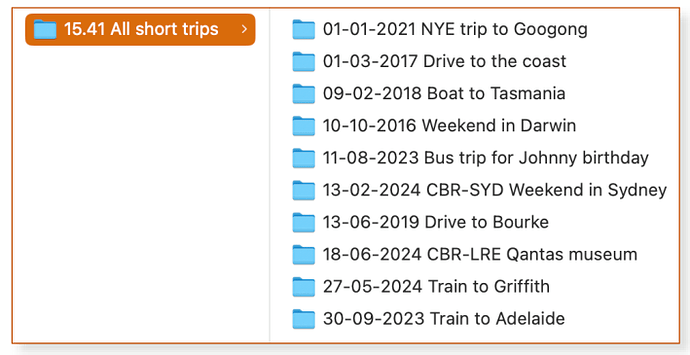I noticed this too, and it sent me back to the website 11.01 Introduction page. And what I’m thinking about relates to the other thread about how much JD should cover in terms of tasks and to-dos. The following is just my take, so Johnny (the JD system creator, not sure what to call you!) feel free to clarify if I’m misunderstanding.
The JD system seems to live between two different analogies for physical places. I’ll call the first the “storage” analogy and the second the “workbench” analogy.
Storage: site page 11.01 says “Johnny.Decimal is designed to help you find things quickly, with more confidence, and less stress.” The “problem” it describes JD as solving is “if you stored your stuff in piles of badly-labelled boxes you’d never find anything again.” And the JD solution is figuratively described as “So we get ten shelves. We decide to dedicate each shelf to an area of our life…Each shelf has space for ten boxes. So we need to decide how to categorise the things that we’re going to store.” The storage approach implicitly has a primary goal of helping users “file and find” things as easily and with as little friction as possible. This is how I had previously thought of JD, as essentially helping me take the chaos of my documents giving me the most efficient way to deal with them so my inbox would not become unmanageable. I saw it as a solution with a limited scope that aimed to do something that was not being addressed by the many other types of systems in my life, which included time management, team/project management, calendar/scheduling, and communications. To me, by focusing on this one category of tasks that had been overlooked–filing and finding–it added a lot of value to my life. And let me acknowledge that this one “limited” area of file and find is not at all easy! The workbook shows how much work it can take to figure out a system for this one limited area that matches your life and way of thinking.
Now, the other analogy…
Workbench: A woodworker’s bench can be thought of as a place to temporarily put materials and tools in the same place so you can use them to make something new. It likely has storage for some of the tools, but that is a bonus function. Its primary function is to be a place where work can be done. 11.01 has language pointing to this analogy also: “The goal of Johnny.Decimal is to get you to the place where you do this work. And to get you there quickly, with no stress. That place is a category.” And, “What’s a category? It’s a collection of similar stuff: travel documents; insurance policies; marketing material for your small business; cool sounds that you use in your music production. Any type of ‘work’ you do can become a category.”
See how the category is described both a collection of stuff (storage) and the a place where you take the action of doing things with that stuff? In this last video, you more explicitly discuss thinking about ID folders as places you can “go” and you have all of the things needed to do you work (this comment has a link to a place in the video where you say this). It’s totally fine if you want to explicitly evolve JD into that type of system. To me, that’s a different system. To go to China, I need to take things from different ID folders in my JD system (minimally, things from 11.12 Passports, residency, and citizenship, 11.22 Health records and registrations, and the folders in the folder template for long trips) and do something with them (use them to fill in the visa application form). But, I don’t do that in one ID folder, I store these things in various folders (“storage”) and do the work on my computer and my actual, physical desk.
So, it’s hard to create a great digital system to help you file and find things, and JD is the best one I know of to do that. ID folders can also be thought of as a workbench at times, but to me, that’s a bonus feature that sometimes works and sometimes doesn’t.
Now, task/project management is something that requires a storage system for resources, a place to do the work, and (to add infinite layers of complexity) a way to manage 1) time and (potentially) 2) other people. Holy smokes! I agree with a comment in the other thread that it is important for JD to be aware of the things people do with the things they store so it can be designed to store things in a way most useful to people. But trying to actually be a system to plan and guide the actions required for tasks is so much more complex.
My task manager is Marvin (www.amazingmarvin.com). It’s also a 2-person team, and it has been around since 2017, and they’ve built an amazing product for task management that is insanely flexible. It’s flexible because people want/need so many types of workflows. It’s so flexible that it’s sometimes really hard for people to start using the product, despite many tutorials and help pages. The features page doesn’t even cover all of the options it offers. Look at that list and tell me if you (Johnny & Lucy) want to try to get JD to be a system that can offer the type of flexibility that people demand of task management programs. Or look at Todoist or any other popular progrem. Of course it’s up to you, but I honestly say this out of love–don’t do that to yourselves.
For me, JD is great because storage only has to be an 80%-90% solution. If I need to go to a 2nd or 3rd folder to find something, I’ve just lost a little time, so it’s no big deal. But (just personally) I have trouble thinking of work/tasks in the same way. Maybe this is why I’m not as productive as I want to be, but I find time management much harder than document management. I really want to be able to pick the right thing to do, and lessening the friction in choosing tasks is very hard, so I feel like I need a flexible system to accommodate the particularities of my own psychology. It’s possible that JD’s focus on rigidity that works so well for storage could also work for task management, but something in me is just screaming “Danger!” in that endeavor. Maybe I should try a more rigid system? Marvin can do that. OK, I think I’ve just had a personal breakthrough–thanks for reading this super-long post.