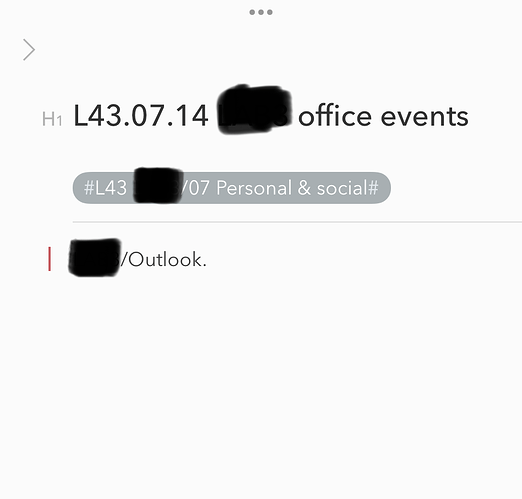Hey, Johnny:
Two more questions regarding this?
First: storing non-note files. So let’s say you will have a note 23.14 Project cost calculation
This note will say it’s a floor renovation cost calculation for you garden veranda 
I thought from the original explanation of your system that this’d be a directory - that might contain 3 files: a spreadsheet calculating the cost, a picture of the current veranda floor, and let’s say a presentation you need to pitch this to your wife - I know ridiculous, but from a corporate standpoint - in a corp environment you might easily have these three documents.
Now:
- would this really be so? I.e. a numbered directory (I’ll get to the directory vs note below) and non-numbered documents in it?
- or would you nowadays lean more towards:
23.14 the note
23.15 the spreadsheet
23.16 the picture
23.17 the presentation
all numberd and thus named?
- in either case - the note itself you’d have tagged in Bear as mentioned by you above. What about the documents - where do you have them - this’d be your home computer. So you’d still have the JD directory/subdirectory structure somewhere for these documents?
Now - it seems evident that for the documents themselves - not notes it’s beneficial to structure into the directory format right? And what about versioning in either of the above two alternatives? This is mostly appropriate for a corp mode - but I often work with documents that I send back and forth to my colleagues - we can have higher tens of revisions - and I want to usually keep dated versions of changes.
So - for the non-numbered document structure - there’d be:
DIR 20-29
SUB 23
SUB 23.14
and then:
2023-01-15 spreadsheet v1.xls
2023-01-17 spreadsheet v2.xls
etc.
Now - if your experience indicates all numbered documents is more beneficial - what would it be?
DIR 20-29
SUB 23
and then:
23.15 2023-01-15 spreadsheet v1.xls
23.16 the picture
23.17 2023-01-15 the presentation v1.ppt
23.18 2023-01-17 spreadsheet v2.xls
or
23.15 2023-01-15 spreadsheet v1.xls
23.15 2023-01-17 spreadsheet v2.xls
23.16 the picture
23.17 2023-01-15 the presentation v1.ppt
Or some other way? What’s your take on this?
It seems to me the numbered dir with documents in it is better from the point of view - if I have tens of revisions of documents - I’m gonna run out of numbers, unless I choose the last option of keeping the number same for all versions. But then the directory - if it’s all in one directory as in the last option - will be huge, not good.
So the first option - having each number its own dir is better from this perspective - then however I’m thinking it might be beneficial to have the numbers in the file names of the spreadsheet etc. also. But your experience might indicate otherwise.
Also - as in the first example - is it beneficial to keep different-character files in the same directory, i.e. a presentation, spreadsheet, and picture.
Your thoughts and experience will be much appreciated here  It’ll definitely help me think about it.
It’ll definitely help me think about it.