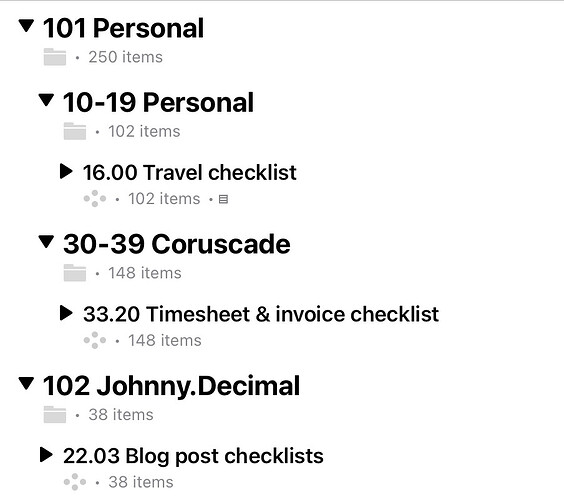Hi Johnny,
(I was going to post separately on this, but probably after I’ve done more work trying to make my overall taxonomy stack up. Still, we’re here now…)
I’ve read that page several times from the left nav and, indeed, I don’t get it…
Or…
I do get it but we have two possible system differences…
i) our understanding of what constitutes a “project”,
ii) our overall systems’ relative purposes.
In my case, I would be trying to fit in a range of personal, family and work things running across my life, not just one area like work. I’m shaping things up in a mind map, it’s going to be interesting to see how/whether I can fit it all in, but I’m excited about the limitation.
It seems to me that you have put “projects” at the top level of a system that is all about work, which is fair enough (?).
But I also initially couldn’t wrap my head around that, because the narrative order of granularity to me should go Area > Category > ID > Project…
I think “projects” could only be the top level of a single-function system (ie. a work system where the more-than-10 things would be at that top level). In your example, I think I’m seeing a business-based system where all the clients are at the top level, and there would be more than 10 of them. Again, that’s fair enough, and user-dependent.
But you also called them Projects, which is messing with my head 
I think I can wrap my head around the idea of simply needing more digits than decimal, but not of putting “Projects” at the top level of a multi-purpose system…
Also…
In recent years, I’ve tinkered with productivity systems like Getting Things Done, which have a specific concept of what constitutes a “Project” and where it sits in a system of “horizons” that goes Purpose > Vision > Goals > Areas of Focus > Projects > Actions.
Now, I’m not saying a filing system should be the same as a productivity system (though I may return to that idea on this forum), but I am coming from a place that acknowledges Projects are hierarchical children of Areas, not top-level things.
In my case, I am currently contemplating going with something like:
- 60-69 Business(Area)
- 61 Client work (Category)
But then I may need a way to denote Projects within client folders.
Remember that, as I’m aiming to fit all of my life in, other top-level objects may be “Family”, ‘Health’ etc. It’s possible that, functionally, I should have two top-level work-related folders - “Client work” and “Business admin” stuff. This would give me more numbers to play with for Client IDs and Projects etc. But I may not be able to cram everything in if I do it that way at the top level (time will tell). A solution to this may be for me to have more than 10 top-level items/Areas, so I could use a three-digit system at the top (but I don’t think I could call them “Projects”, I would keep the AC.ID nomenclature, and then I’ve “broken” the system!).
It’s also possible that either of another two object types may come in at more than 99, too, but I’m not certain yet…
- More than 99 clients… IF I was storing all my historical clients ever, starting at 01. Probably a case for putting old ones in an “archive” and only keeping current/recent ones live. But, well, you try telling my brain that!
- “Projects”, if indeed they live in a “client” folder, may run more than three digits, in certain rare cases of a long-standing client.
In both cases, I think it would be about putting a three-digit thing farther along in the naming convention, not the top.
So, I’m contemplating the value of applying three-digit Project IDs at the end of certain things (probably only in that Client Work area).
There’s an additional way in which I’m trying to weigh how “projects” manifest in this, and it’s a bit the product of my over-thinking taxonomical brain…
Whilst “Projects” to me logically come under Areas/Categories because I’ve dabbled in producrtivity/GTD stuff, I’m also coming from a culture of using Notion over the last couple of years to try to manifest and manage that stuff.
Now, in my Notion, I have had an (unloved) “Projects” database. Whilst this database exists in a horizon tree below Areas (which also happens to be a database) etc, it also has a field that relates to distinct Areas database records. So, a Project is like a data type that relate an Area of “Family” or “Health” or “Business” (rather than physically exist within/underneath those).
You then have a database, “Projects”, which gives you a glimpse into all your Projects across all aspects of your life/Areas.
Now, of course, a filing system is not the same as a productivity system with a relational database structure. But Projects are arguably what moves life forward.
So it did get me to thinking… If we assume that, in a filing system, Project files would be stored under Areas/AC.ID etc… is there some kind of nomenclature/numbering system that could be used for the Project part that would:
- Denote it uniquely as a Project
- Use a denotation that increments
… do both of these things across the system.
So, perhaps your life has Projects like…
001 Plan half-term activities
002 Research holidays
003 Client project A
004 Client project F
005 End of year financial checks
006 Client project B
007 Holiday booking
008 Client project C
… each relate to a distinct Area/AC.ID. What, if any, nomenclature could be used so that those folders would exist in their respective categories, but we have some sort of indicator that allows us to filter and present some Projects-level overview, eg. A smart folder or whatever. Or if only so that the Project ID could might be consistent with whatever I use in the productivity system.
Is it appropriate to have project folders in, say, a client folder that are non-sequential to the client but are sequential to the overall concept of “projects”? eg:
- 60-69 Business(Area)
- 61 Client work (Category)
- “61.X Acme Inc” (Cat.ID)
- 003 Client project A
- 006 Client project B
- 008 Client project C
Regardless, I think, with that level of folder depth, I’ve already gone too far?
I’m obviously contradicting myself here, because, higher up, I’d obviously said that Projects probably exist within Areas/AC.ID. But I’m obviously also looking at whether this could also co-exist with some other things going on.
Anyway, my top priority, I think, is to continue chipping away at building out my potential index in a mind map, and seeing what I can make work with as few numbers and as much simplicity as possible.
Apologies for subjecting you to the insides of my brain through this overly long post.
I was already having another go at revising the taxonomy of my life this year. I’ve always used colours to denote the different areas, in as many apps as will support them, for consistency. To enforce ordering, I had gone a step further, trying to use coloured emojis to group folders in a list. But that breaks down a little when you realise that emojis are subject to the alphabet, too (and Dropbox doesn’t support them at all).
So I’m excited to discover your system and the potential inherent in i) enforcing order through numbering, ii) striving for decimal limitation with a view to achieving simplicity.
Thanks!
![]()