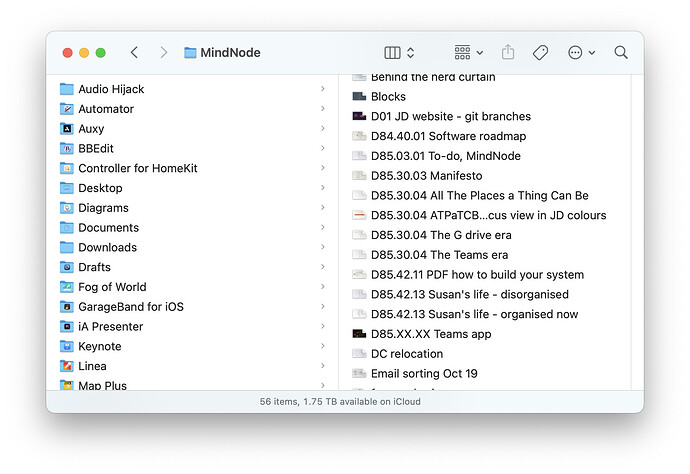Recently discovered J.D and have begun implementing for my needs. I had already structured in a way that made it fairly straightforward other than pulling back toward two folder levels. Areas structured as: Life, Library, Business, IT, and Research was sort of what I had already and the process of going through it all and refactoring was rewarding. I’m now trying to use the system and learn as I go. I’ve been puzzled by the implementation of the index which is the heart of the J.D. system control.
I had made all the folders in my filing system in iCloud so I could use it across devices. Even have Devonthink indexing the files so I can access however I choose if I want to look for unknown connections across folders.
Scanning the forum here, it seems there isn’t much consensus on how best to implement the index which is fine as it’s hard to do a one-size-fits-all. I like the simple/text approach discussed and toyed with the idea of a-note-per-index-item as mentioned in the material here as well as a single comprehensive note I began with in Obsidian. I’m still not confident though that I trust myself and the index to become and stay up to date, especially as I learn and grow while detangling and bringing order across apps etc.
Since I began by laying out a complete file structure that matches my mapping of Area.Category, and yes some are empty folders now I’ve created in anticipation of things I know will come, I’m mulling over another approach. Rather than using airtable, or Notes, or Obsidian with plug-ins, or an app, maybe this would be easier for me.
As I understand the J.D. system, the key is going to your index to see where to put stuff, or create a new category or ID if needed and keep it in your index, and maybe make some notes about where things are found, etc., as time goes on. An email comes in or I decided to create a reference drawing in Concepts on the iPad, I’ll want to organize them there in the app and keep track of them in the Index… but what if I let my file system BE my index? I’m going to have to establish the aforementioned habits of J.D anyway, what if I tweak it so the file system is my “Index”?
I can easily traverse and search my file system on whatever device I’m using. I can create a folder for anything I ever want to add that is new to the system whenever needed. It seems that just leaves two things I’ve seen referenced here: 1) the ability to make a note about what’s in a folder to yourself and 2) to make a note on the location of where something is located if it isn’t in your files (email, app, NAS, etc).
I can still use the J.D number/name within apps for a folder or file name to keep in sync with the J.D system, but what if I just make the rule for myself I need to put an output file from the app (PDF, etc) from mail or whatever app I use into the file system in the appropriate folder? I can also add information/comment to files and folders on the Mac through the ‘get info’ capability.
In this way, it would seem I’d only need to go to one spot (the file system) to find all the relevant material in the future. As I create stuff, I’d just update folders and files (and ‘info’ if needed) as I go. Seems to me this would be actually simpler than trying to keep up to date a separate Index file or set of files with another app. No learning curve or startup overhead etc. It’s just workflow.
I also have to share all of this with my wife on a number of these areas and am dreading the discussion about a separate ‘Index’!
I haven’t done the workbook yet so I’m probably missing something, but thought I’d suggest this to see what people with experience using the system think.
Appreciate any feedback!
Thanks
Mark