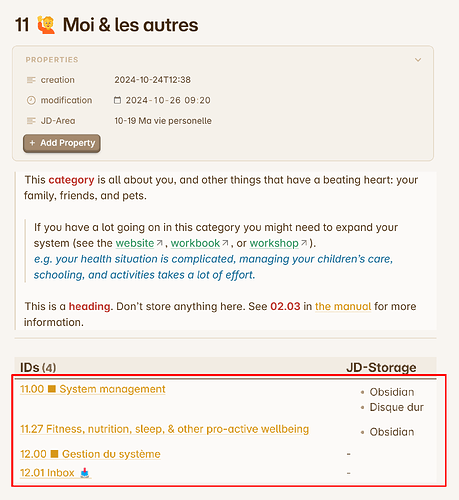Hello!
Any Obsidian people here?
I’ve been using Obsidian for my PKM for almost a year. Starting to feel pretty comfortable in my vault. It contains a variety of notes related to life admin, career advancement, projects I’m working on, and just general knowledge and areas of interests.
ACE framework
I use the ACE framework, created by Nick Milo, to organize my vault. If you aren’t familiar, it’s easiest to just share the folder tree:
Atlas
–Maps
–Notes
––People
––Sources
–––Books
–––Shows
––Statements
–––Questions
––Things
––X
–––Life
–––Meta
–––Quotes
–Utilities
Calendar
–Logs
–Periodic Notes
Efforts
–Notes
–On
–Ongoing
–Simmering
–Sleeping
The problem
That all has been great, but something holding me back has been how I organize my digital life more broadly. In other-words, my once simple folder structure has accrued a certain amount of chaos over many years, as my file management system now spans several devices, hard drives, and cloud storage.
Why I’ve come to Johnny.Decimal
This chaos has led me to the Johnny.Decimal System.
One thing I find really useful about JD is that it is meant to incorporate all aspects of a system or project. Digital and hard copies; cloud or C drive. When set-up thoughtfully, it’s like a filing cabinet that anything can fit in. I can’t really do that with my current PKM in Obsidian.
As I build my system
So I guess there’s some obvious ways to make Obsidian work to my benefit in my system inspired by JD: first and foremost as the Index (00.00 in the system). I’m thinking the index is a separate vault from the PKM I described above. But I’m running into some conceptual issues concerning how to integrate my PKM
I understand Johnny’s stance on this is that your JD system is your Second Brain or PKM system. But I really like how in Obsidian I can link distantly related ideas (notes) to encourage sense making.
So I’m trying to avoid the urge to break up my vault into little pieces. The only way to utilize the functionality of Obsidian is if all of the note files reside in the vault. It can’t access files, say, from a different area or category.
Plus, JD shouldn’t restrict what tools you use.
How you can help
If you have experience with using JD with Obsidian, I’d love to hear how you do so.
Beyond that, I’m curious if you think my current PKM should be considered it’s own system (multiple systems is cautioned against in JD) or if it’s more of an ID within a broader JD system, area and category to be determined.
If anything, please help me avoid splitting up my vault across various areas and categories so I can continue to enjoy the benefits of Obsidian.
Thanks!