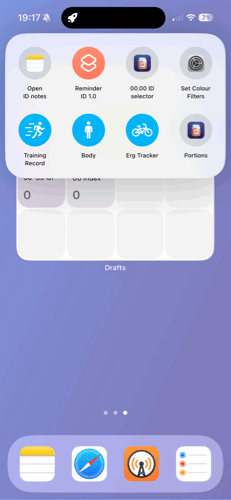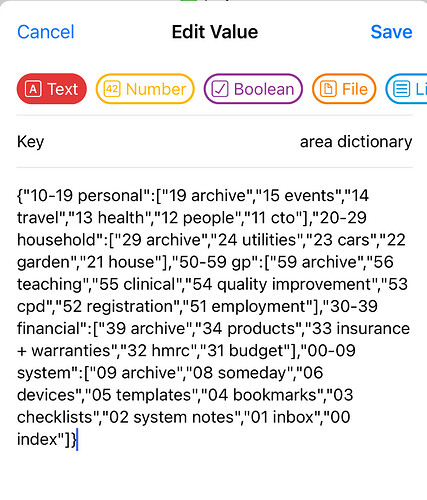Posted this on the Discord recently as couldn’t post a video on the forum, but just realised a GIF will work for illustrative purposes here.
I’ve eventually managed to design a Shortcut that can extract Area, Category & ID information from my index in Drafts and allow me to drill down to select a specific ID.
The GIF shows me triggering the shortcut from the Action Button as a proof of concept. I plan to design further shortcuts to allow the creation of reminders with ID information, allow the opening of a specific note and maybe even creating a new ID note in my Drafts index with the correct sequential numbering.
Within Drafts, I’ve defined a workspace that includes all index drafts (each ID is one draft). In Drafts like Bear you can having nested tags (parent / child). Then with shortcuts I get all drafts from this workspace and can define Area and Category variables using regex from the tag name and also an ID variable from the Draft title. With this I use shortcuts to build two dictionaries, one for each Area with Categories as values and one for Categories with IDs as values. This process is quite slow (takes 20 s) so I save the dictionaries in DataJar then call them with another shortcut and extract values for use in the choose from list variable. I can share the shortcuts if desired.
I’ve also added a screenshot of what the Area > Category dictionary looks like saved in Data Jar.