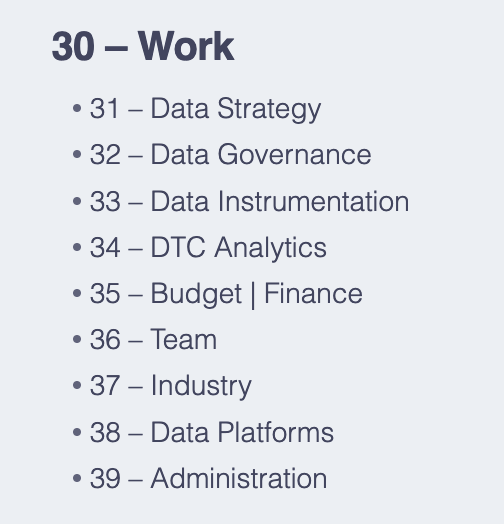Yeah this place is funny, we tend to get busy and quiet spells. I’m not one to ‘create content’ for the sake of it, I figure if it’s quiet it means you’re all just getting on with life.  (Also, yes, workshop, hectic here. Lucy’s had us up at 5am every morning this week.)
(Also, yes, workshop, hectic here. Lucy’s had us up at 5am every morning this week.)
@ScoJo has an interesting one here … I think you’re saying that you have specific things there in your 30 Work area that you want to keep, where they are. But now you have a new job, you’ll have more stuff to add under each of those categories, and you want to be able to differentiate between old and new?
Let’s be explicit and write it out. Here’s what you had at your old job.
30-39 Work
31 Data strategy
31.01 White paper
31.02 CIO strategic goals
…and at your new job you want to keep that as-is, but now you have
30-39 Work
31 Data strategy
31.01 White paper
31.02 CIO strategic goals
31.03 Strategy XYZ // now we’re at a new job
But you want to be able to know that the old stuff was the old job and the new stuff is the new. Have I got that right?
Assuming so, good question! I think this is a new one.
Maybe. But now you’ve got to add that identifier to every new thing.
If you were to take this approach I’d rather add an identifier to all of the old things (which you may be able to do in bulk with a script) before you add any new things. This way it’s a one-off chore and you’re not loading yourself with future work.
I never like moving things if it can be avoided.
I wonder if you could use up an ID as a ‘divider’, differentiating old from new?
So literally just do:
30-39 Work
31 Data strategy
31.01 White paper
31.02 CIO strategic goals
31.03 -- New job starts here --------
31.04 Strategy XYZ
That feels pretty rudimentary but it’ll work.
It doesn’t tell you which project a thing belongs to without the context of the entire list, however. But that might not be important.
Anyone else got any ideas? Someone must have had this issue before. (I haven’t because as @PhillyChuck suggests, each of my new jobs got their own system with its own identifier.)