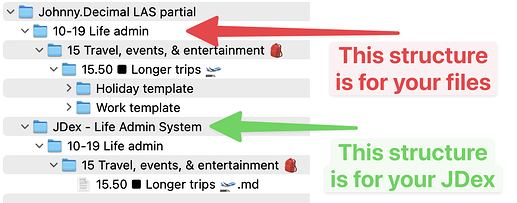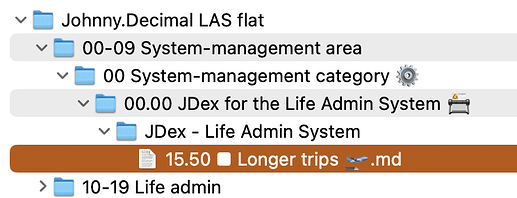Sorry for the late response, and thank you for the explanation, it makes way more sense now! It also took me a moment to fully understand what you were showing because of two things:
- I was using an old version of the LAS system (I think it was 1.10 or so, but I deleted the note associated with the versioning, so I’m not sure anymore lol).
- The older version of LAS I was previously using that I downloaded from your website, was configured (or maybe I configured it???) to use the Folder Notes community plugin from Obsidian.
I was very confused because in the older version of the LAS, the organization was substantially different (think different set of ID’s, slightly different names for categories and areas, etc.). It looks like in the newer version of the LAS you streamlined the descriptions of the categories, whereas in the older version of the LAS you tended to leave in more description in the note itself. Also in the newer version you directly linked to the online JDHQ website that includes descriptions of the ID, category, and area.
In addition, I realize that the Folder Notes was contributing to my confusion, because I had the plugin installed on my main machine, but not on my phone (I use Obsidian sync to keep them synchronized with each other). So I was a more ‘nested’ version of everything on my phone, where the plugin was not showing the folders as notes. In general, I realized that the use of the Folder Notes plugin has nothing to with your ‘partially nested’ or ‘flat’ folder structure.
I remember some post/conversation you had in the past regarding using Obsidian for everything (considering at some simplified level, it’s just folders and markdown files for the most part). I think you had tried that out, and found it wasn’t the best idea. I would also agree, my reason being that the main worry is that Obsidian can eventually get slow with too many folders/notes/files. Especially considering that I like the Obsidian sync functionality, and paid or free, there is a limit on how much you can store and sync through function. I’m sure it could be optimized through careful exclusion of files from sync’ing, but that sounds like too much effort for me.
However, all that being said, I’m in the process of converting my JDex ID’s into folders for two reasons:
- For creating a catalog, or reference of entities, I don’t always have proof for them. Think old receipts that I definitely threw away.
- Obsidian links are cool. I can create markdown files inside the ID’s, for example in 14.12 My mobile devices and link to something like another note for example in 12.16 Appliances, tools, & gadgets, to reference a repair I made to the machine, and more information about the repair activity there.
I think I plan on minimizing what I put into the Obsidian folders, to just markdown files, and referencing the location of other documents related to that note. For example in 14.12 My mobile devices I could have a note like Tablets, and in that note write some information about the iPad I have, the version it is, important activities on it, and links to repair activities.
I suppose the alternative would be to simply write in the un-folderized Obsidian note, all this information, but I suppose the note could become rather long over time. All this being said, I’m not completely convinced using notes as folders in Obsidian is the best idea. But it is nice for the category folders to be notes, because I can at least store the description of the category there.
I can include some pictures if that helps :-). Anyways, some food for thought. And by the way, do you have a more detailed versioning catalog for the LAS? It would help me understand some of the changes that were made over time to the organization of everything.