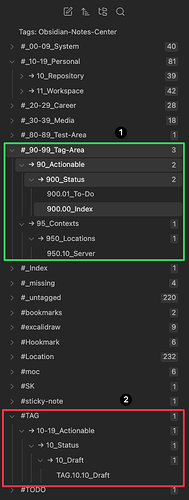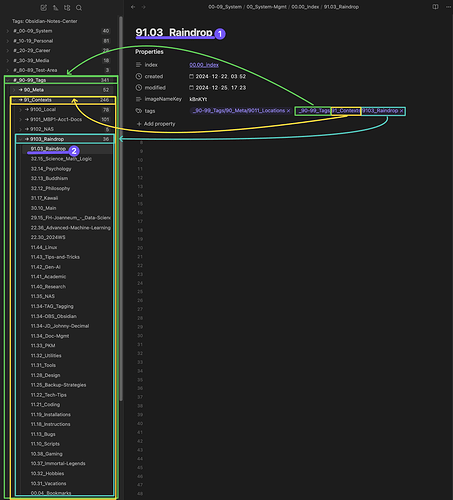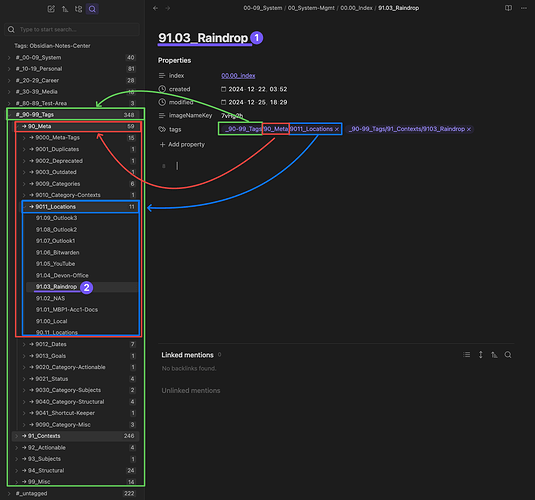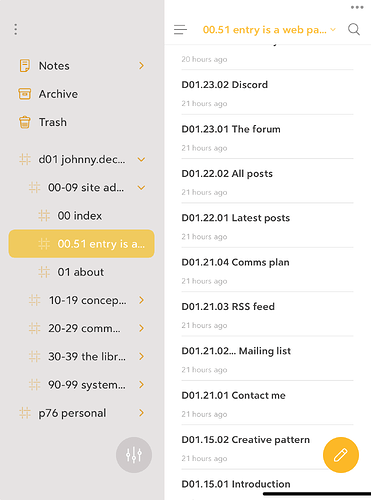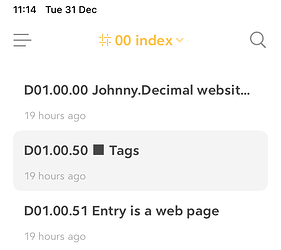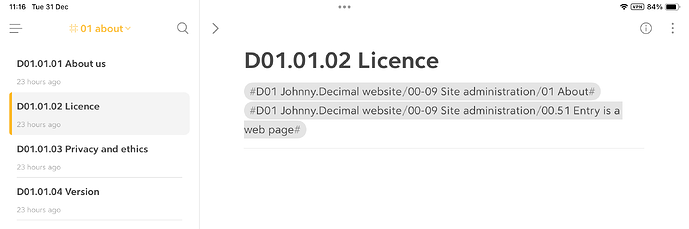A Systematic Approach to Tag Integration in the JD System
Goal
Integrate tags into the Johnny Decimal (JD) system systematically. Each tag index file represents a tag and includes its definition, synonyms, and cross-links. This approach ensures centralized, consistent tag management across systems. It is designed for tools like Obsidian with Tag Wrangler and TagFolder plugins, however can be used with any system that supports nested tags.
The Problem
Johnny Noble’s insights inspired me to integrate tags into my JD system (Source 1, 2). Initially, I considered creating a separate system for tags but decided to expand the 90-99 area for this purpose. The challenge was how to structure tags into a JD-compliant hierarchy while ensuring flexibility and clarity.
Initial Attempt: 3-Level System
A 3-level system (9CS.ID) increased organizational depth but violated the JD format (AC.ID). It also encouraged an excessive number of tags (up to 10,000), contradicting the principle of intentional and minimal tagging.
The Solution
I restructured the system by splitting tags into two core components:
- Fundamental Tags: Represent individual concepts or entities, each with its own tag index file. They are children of category-level tags but are not category tags themselves (e.g.,
9103_Raindrop under category91_Contexts).
- Meta Tags: Group and organize tag index files, enabling better management and more precise categorization.
Each Tag Index File is:
- Labeled with its fundamental tag (e.g.,
9103_Raindrop).
- Tagged with at least one meta tag, which groups similar fundamental tags.
Tag Formatting
It’s important to note that tags do not include periods (e.g., 9103_Raindrop), while titles of tag index files follow the standard JD format with periods (e.g., 91.03_Raindrop). This distinction arises from Obsidian’s restriction on periods in tag names.
Meta Tags
Meta tags reside in the range 90.00-90.99. They organize and group tags in meaningful ways, with sub-ranges dedicated to specific categories:
- Category-Specific Meta Tags (
90.10-90.19, 90.20-90.29, etc.): Group fundamental tags within their categories. For example:
9010_Category-Contexts (general meta tag for fundamental tags of category 91_Contexts).9011_Locations (groups fundamental tags of 91_Contexts related to locations).
- General Meta Tags (
90.00-90.09): Apply system-wide for maintenance or overarching purposes, such as:
9001_Duplicates: Tracks duplicate or redundant tags.9902_Deprecated: Tracks tags that shouldn’t be used anymore.
The idea of introducing meta tags was originally inspired by the alternative layout to standard zeros (Source 3).
How It Works
Example Tag: 90-99_Tags/91_Contexts/9103_Raindrop
The tag index file named 91.03_Raindrop is tagged as follows:
- Fundamental Tag:
90-99_Tags/91_Contexts/9103_Raindrop.
- Meta Tag:
90-99_Tags/90_Meta/9011_Locations (groups similar tags under “Locations”).
The tag index file named 91.03_Raindrop:
- Contains definitions, synonyms, and cross-links.
- Is tagged with both
9103_Raindrop and 9011_Locations.
This ensures the tag is both functionally categorized and grouped meaningfully within its category.
Below you can see the tag index file 91.03_Raindrop among other files (In this case non-tag index files) tagged with 90-99_Tags/91_Contexts/9103_Raindrop in the tag folder tree.
Below you can see the tag index file 91.03_Raindrop among other tag index files tagged with meta tag 90-99_Tags/90_Meta/9011_Locations in the tag folder tree. 90-99_Tags/90_Meta/9011_Locations groups similar tags of the 91_Contexts category together.
Meta Tag Index Files
Just as every fundamental tag has its own tag index file, you can extend this concept to meta tags as well. A meta tag index file provides additional context or relationships for a meta tag.
To maintain consistency, tag the meta tag index file with its corresponding meta tag. For example, the meta tag index file 90.11_Locations should be tagged with 90-99_Tags/90_Meta/9011_Locations.
Additionally, to create an easy overview of all meta tags, tag every meta tag index file with 9000_Meta-Tags. This practice ensures you can quickly locate and manage all groups of fundamental tags.
Key Benefits
- Centralized Tag Management: Tags are linked to a central index file, ensuring consistent usage and definitions across systems.
- Flexible Organization: Meta tags allow grouping tags within categories without adding hierarchical complexity.
- JD Alignment: Maintains JD compliance with a clear
AC.ID structure while leveraging meta tags for extended grouping.
Conclusion
This system integrates tags into the JD framework using fundamental tags and meta tags. Meta tags organize and group tag index files, while each tag index file is tagged with its own tag and a relevant meta tag. This ensures clarity, scalability, and consistency across systems. While still being tested, this approach provides a robust solution for systematic tag management. I am looking forward to your feedback.
Sources
- Thoughts on Tags
- Use JD to Organise Your Tags
- The Standard Zeros