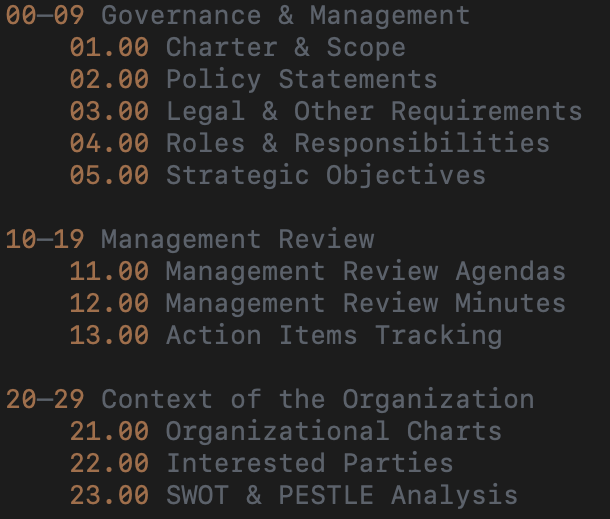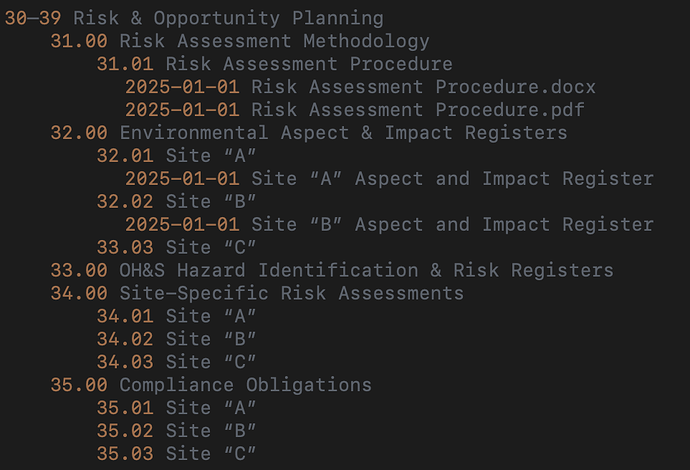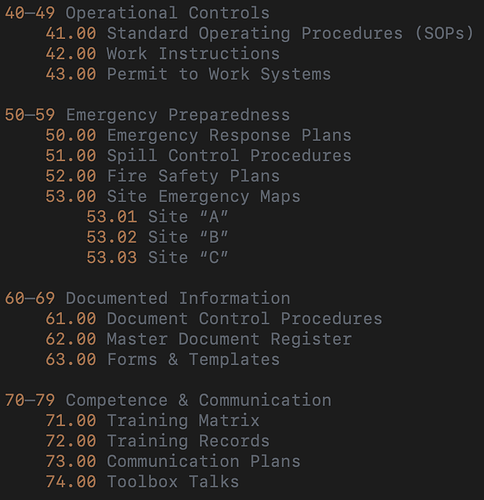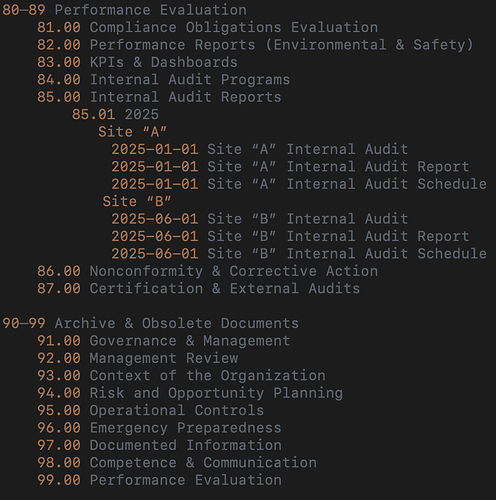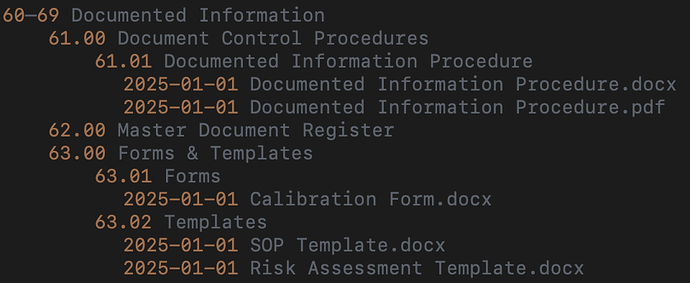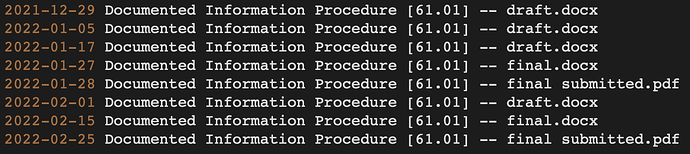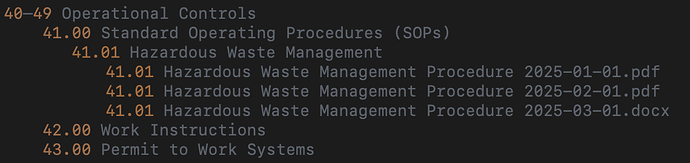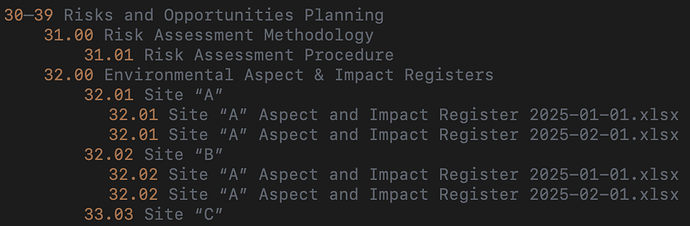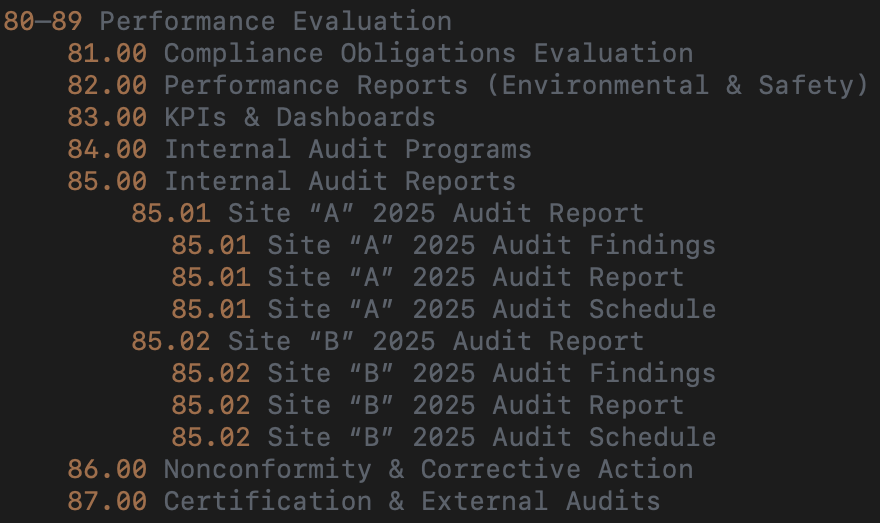Hello!
I’ve been tasked with reorganizing our SharePoint site, which we use for our integrated ISO 14001+45001 multi-site management system. I believe that the Johnny.Decimal system would be a great way to manage our documents, but I’m struggling with a few things. I’m not sure if it’s my structure that is confusing me, or if I’m struggling to understand some of the core concepts.
So far, the structure looks like this. I’ve included some examples of specific documents that will need to be included:
The overall intent is for our SharePoint structure to follow the ISO standards clauses (4-10).
What I’m struggling with is how to save files within this structure in a way that makes sense to my whole team.
For example, each location will have an annual internal audit activity. This activity will generate at least an audit schedule, audit report, attendance sheet, and finding summary. Using site “A” as an example, my understanding is that we would create subfolders for each year’s audit (Figure 4). How can I identify the individual files so that others can see them and recognize they belong in folder 85.00? With my current structure, I can only think of naming each file something like 2025-01-01 Site “A” Internal Audit Report or 2025-01-01 Site “A” Internal Audit Schedule. While I think this could work, I fear there will be times when it’s unclear to my team where a file should be located without the ID in the file name. In this scenario, would it make more sense to somehow include the ID (e.g., 85.01) in the file names?
Another item is our multiple versions of the same document. For each type of controlled document (e.g., policies, procedures, work instructions, etc.), we typically create a controlled editable Word version and a PDF version for distribution. My initial thought is to maintain both the Word and PDF versions of the documents in the same folder (Figure 5). However, I see the appeal of having a dedicated folder for document templates and drafts. In the context of our system, I’m curious what others think would be the best choice. Should I keep all of the editable Word versions of our documents in a separate folder, or keep both the Word and PDF versions in the same folder?
Thank you!
Kyle