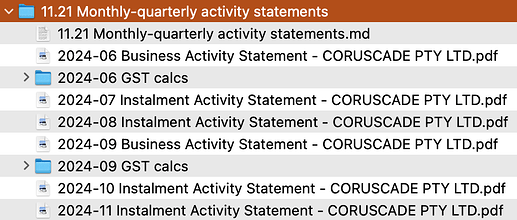When Johnny said that we weren’t trained for this, it really resonated with me.
My first thought was that I wished I had started with this system in the 90’s when I was a teenager and learning how to use computers. My second thought was that this is a great opportunity to set my kids up for success. Ideally by giving them a framework to move into as they grow into computing age but more importantly as philosophical guidance while they start to develop some organizational autonomy.
At 7 & 9 years old, they are already accumulating a collection of data and records to keep track of. Some of which are useful now such as school notices and applications for camps/schools/extra-curricular activities/etc. Other things will be nice for them to have as a reference or an archive of their childhood.
As it stands, I’ve come up with a framework that I’m not satisfied with. It has stretched my personal JD system to a place that seems a bit messy. I’d love some input as to how to adjust things for simplicity, clarity, & longevity. Specifically:
-
How should I develop different areas for each family member without having redundancy or putting things that relate to multiple people in one person’s area?
-
How can I keep from creating a hierarchy of users? In other words, how to keep my area becomes the default for things that relate to me and my spouse.
-
Can I design a structure that can easily be split as a kid becomes autonomous, or in the (fortunately in my case) very unlikely split between spouses?
Below is my basic structure. Please note that this was developed before the workshop & life admin starter, and I haven’t restructured since then, but I intend to after I get a handle on this.
General Areas:
00-09 Index-System-Notes & Strategy
10-19 Finance
20-29 Compliance-HR-Legal
30-39 Physical Assets & Pets
40-49 Media
50-54 Travel
Family Area:
55-59 Family Info
-> 55 Family General
-> 56 Children General
-> 57 Parents General
Family Member Category Template:
The “#” represents each family member’s area number.
#0-#9 Family Member Info
-> #0 Personal Identification & Certificates
#0.00 Social Security Card
#0.01 Birth Certificate
#0.02 Drivers License
#0.03 Passport
-> #1 Health & Wellness
#1.00 Immunization Records
#1.01 Medical Forms (outgoing)
#1.02 Medical Records & Notes
#1.03 Dental Records & Notes
#1.04 Vision Records & Notes
#1.05 Mental Health Records & Notes
#1.06 Insurance & Medical ID Cards (ambiguity with x0 category)
-> #2 Personal History
#2.00 Old Contacts
#2.01 Old Calendars
#2.02 Life Notes
#2.03 Financial Notes
#2.04 Residence Notes
-> #3 Education
#3.00 Pre-K & Kindergarten
#3.01 1st Grade
#3.02 2nd Grade
#3.03 3rd Grade
#3.04 4th Grade
#3.05 5th Grade
#3.06 6th Grade
#3.07 7th Grade
#3.08 8th Grade
#3.09 9th Grade
#3.10 10th Grade
#3.11 11th Grade
#3.12 12th Grade
#3.13 Undergraduate College
#3.14-49 Additional Traditional Eductaion
#3.50-99 Other Educational Endeavours
-> #4 Hobbies & Projects
#4.000-999 Projects recorded incrementally
-> #5 Employment
#5.00-10 Resumes, CV's, Applicaitons
#5.11-99 Job Name
-> #6 Digital Estate
#6.01 Data Recovery Plan
#6.02 Email Accounts
#6.03 Social Media Accounts
#6.04 Backups
#6.05 Bookmarks
-> #7 Extended Family & Friends
#7.Lastname.Firstname [#7.##](unique IDs that increment)
-> #8 blank
-> #9 blank
I would love some feedback on avoiding ambiguity between family members for things that apply to more than one of us.
Some of the things that come to mind are:
-
#0: Personal Identification:
- Marriage Certificate
-
#1 Health & Wellness:
- Family insurance plans / claims / receipts
- Will/Life Insurance
-
#2 Personal History
- How to differentiate between our shared histories as they converge and diverge.
-
#3 Education (no overlap here)
-
#4 Hobbies & Projects
- This seems easy to keep discreet; however, a lifetime of small projects and hobbies fills up pretty quickly. I’m currently up to 74.255 in my area, but that seems like an issue for a different topic.
-
#5 Employment (no overlap here)
-
#6 Digital Estate (I can only think of odd edge cases here.)
-
#7 Extended Family & Friends
- Where do In-Laws go?
- Who gets to claim a mutual friend in their area?
I also see media storage becoming an issue. For now, “media” consists of the following:
- Books
- Collected Documents & Articles
- Music
- Family Photos, Video, & Audio
- Software
- Collected Video & Film
I think the family area (55-59) introduces some serious ambiguity and should be distributed into each family member’s template, but there are some things that are more general than one person, such as:
- Family Memberships (Amusement parks, museums, gym, etc.)
- School Calendars (Both kids are in the same school. )
- Chore Charts
- Toy / Game instructions or notes.
- General education literature.
The examples of issues above, are not what I’m looking for help with. I’m most interested in identifying a methodology or philosophy that leaves a place for these kinds of things.
p.s. if this needs to be in a different category or would be better on the discord, please let me know.