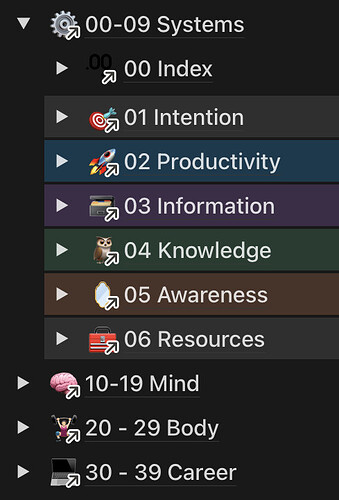Like 10 times better I figured that 10 categories per major area just doesn’t quite sit right with my perspective on organizing my life. Previously to finding JD I had started something similar at the root level with 3 digits, and I’m in the process of remapping that all onto a JD/PARA hybrid method right now going into the next year fresh.
My guiding principles for organization
- Name documents / notes etc. with the name that should last for the lifetime of the file - this inherently means that every file generally is “yyyy-mm-dd meaningful title.ext” and does not contain categories etc. I’ve been doing this for years, it’s really useful. I don’t think I will ever label files with the JD number, as where a file is categorized is an attribute of the file rather than something inherent with the contents.
- Accept that organization for some things is different (e.g. jobs where I was a consultant generally lead to dated files and the month when I started at that project / client is generally a good enough way to find things).
- Cognitive load is real and there are benefits to archiving stuff that you don’t need or want to see daily. Hence Archive folders for moving stuff which is completely done forever (old relationships, projects, bills, etc.).
My Top level categories are:
.
├── 0 System
├── 1 Personal Life
├── 2 Hobbies
├── 3 Work
├── 4 Media
├── 5 Software
├── 8 Resources
└── 9 Archive
I’m thinking about possibly using the PARA project approach as category 1, and bumping everything down 1 in this scheme.
Underneath this lie the actual categories.
.
├── 0 System
│ ├── 000 Meta
│ ├── 001 Inbox
│ ├── 002 Notes
│ ├── 003 Todo
│ ├── 004 Someday
│ └── 099 Archive
├── 1 Personal Life
│ ├── 100 Admin
│ ├── 110 Projects
│ ├── 120 Health and Fitness
│ ├── 130 Home
│ ├── 140 People and Relationships
│ ├── 150 Travel
│ ├── 160 Finances
│ ├── 180 Legal
│ └── 199 Archive
├── 2 Hobbies
│ ├── 201 Code (folders: just named after the repo name - I may decimalize at some point, but may not)
│ ├── 202 ...
├── 3 Work
│ ├── 301 Career
│ ├── 310 Company 1 (folders: decimalized as this is my most recent job)
│ ├── 311 Company 2 (folders: "yyyy-mm project name" as this is how I previously organized these)
│ └── 312 Company 3 (folders: "yyyy-mm client name")
├── 4 Media
│ ├── 401 Music
│ ├── 402 Humor
│ ├── 403 Photos (folders: "yyyy/yyyy-mm-dd subject")
│ ├── 404 Synth stuff
│ ├── 405 Books
│ ├── 406 Video
│ ├── 407 Social Media
│ ├── 408 Screenshots
│ └── 490 Backup of some device
├── 5 Software
│ ├── 501 Software
│ ├── 502 Notes
│ ├── 503 Licenses
│ └── 504 Data
├── 8 Resources
│ ├── 801 Legal
│ ├── 802 Finances
│ ├── 803 Tech
│ ├── 804 Health
│ ├── 805 Places
│ ├── 806 Activities
│ └── 807 Music
└── 9 Archive
I think if end up doing consulting or engage in things which break out to projects again, I’ll lean towards something like:
321 My Consulting Company/01 Client X 2023-04/321.01.01 Some folder for Client X
Which is kinda inverted from the PRO.AC.ID approach.