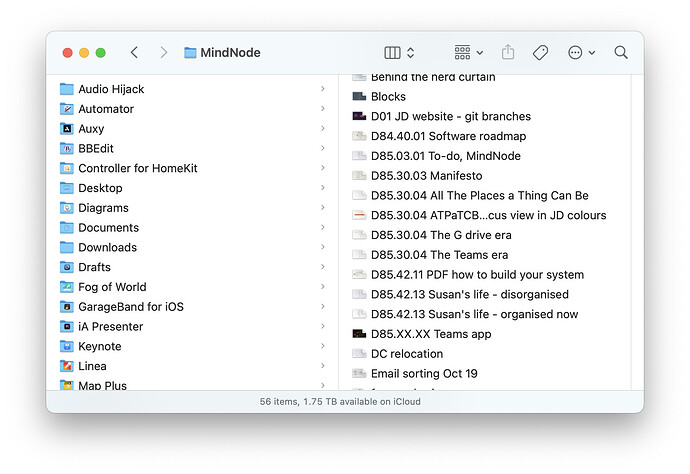I did not know that.
I also use the system-generated iCloud/[Name of application] folders. For me it’s so that I can invisibly edit a file on my Mac then go and edit the same file on the iPad. When that file is in the ‘special’ place, it Just Works®.
This is typically where I lean on having the JD number in the file name. Here’s my MindNode folder.
There is a bunch of mess above and below that isn’t in the screenshot. This isn’t perfect: but with the way Apple has designed things, I don’t see a way around it. You just have to choose:
- Let Apple manage it, and deal with finding things your own way (i.e. numbers-in-filenames).
- Manage it yourself, and lose some of the nice stuff (i.e. invisibly editing on iPad).