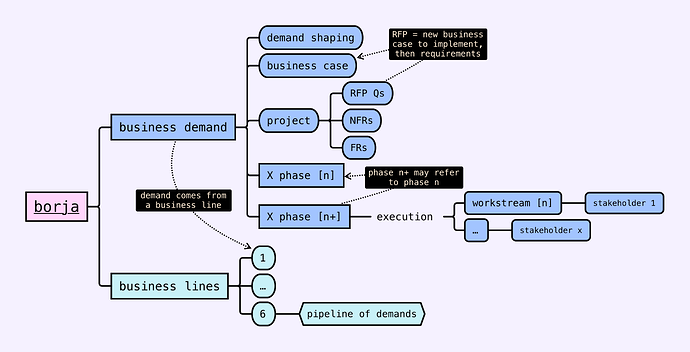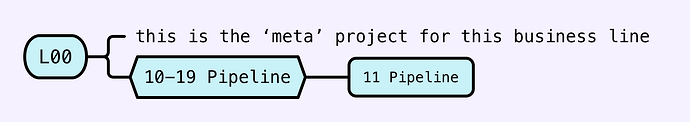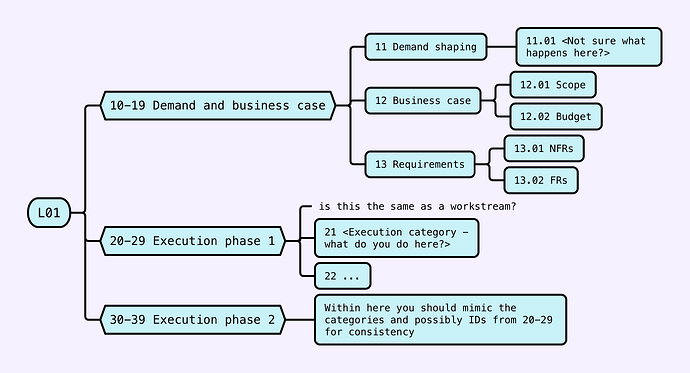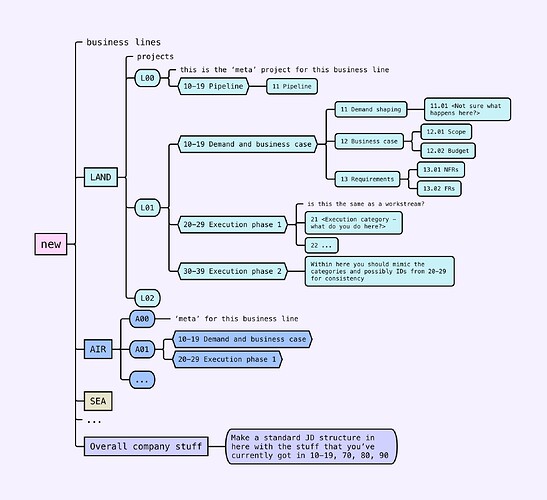I’ve been using a J.D. inspired structure in outlook for work and tried to mirror it to the file system with limited success.
Link here
Reading the new website I see a lot of mistakes I’ve made:
- I should have a folder be 70-79 HR and have 70 within that
- I should leave 00-09 for meta things
- I have a lot of areas without categories
I want to create a better structure that conforms better to the J.D. system so I can have it in a notes app (probably apple notes), outlook, and the file system.
I’m doing the exercise [14.01] to group things and come up with a better sorting but I am struggling with how to sort the bulk of my work.
Outlook folders (as-is)
00 projects/
├── 01 business line 1
├── 02 business line 2
└── 03 business line 3 /
├── 03.00 demand shaping
├── 03.01 demand 1/
│ ├── NFRs non-functional requirements
│ ├── workstream 1
│ └── workstream 2
├── 03.02 demand 2
├── 03.03 demand 3
├── ...
└── 03.16 demand 16
As a business analyst I work with “business demands” and do 3 things:
- demand shaping: get a demand ready for a business case
- business case (BC): do the business case for a demand
- project:
a. non-functional requirements gathering and approval
b. functional requirements gathering and approval
b. create RFP questions
more context:
- I don’t always work on a demand end to end
- demands can have phases
- they are sent to us as a new demand (NAMEX phase2) but the information from NAMEX phase 1 is relevant and usually referenced
- demand that ends in an RFP will need a new business case to implement the solution and requirements in the implementation project after that
- demands come from different (6) business lines, I have worked with 3 in the past but for the last 2 years I have been assigned to one of them for at least 6 months at a time.
- this means that right now all my work is done in business line 3. I don’t know if I should archive past work or leave it but I have been asked about it and had to reference emails
- when assigned to a business line I also need to keep track of the pipeline of demands
- when it gets to the project phase, demands can have multiple workstreams which has lead me to make multiple folders (shame)
- the stakeholders for these workstreams are distinct and in meetings with them I want to have the relevant emails or files at hand, having these in a separate folder helps
- this also raises the issue that when a project starts, I don’t know what streams we might have so every email goes on the main folder, as they start to shape, I create new folders but I’m not currently moving old emails to these new folders
- sometimes projects are small enough that all emails can just go in the main folder
- sometimes I’m in the loop of a demand that might happen but there is nothing for me to do so I just create a folder for it and put all emails there
file system folders (as-is)
00 projects/
├── ...
└── 03 business line 3 /
├── 03.00 demand shaping
└── 03.01 demand 1/
├── NFRs non-functional requirements
├── workstream 1
├── workstream 2
├── workstream 3
├── previous BC documents
└── previous phase documents/
├── as is data flow capture
└── to be requirements
any thoughts?