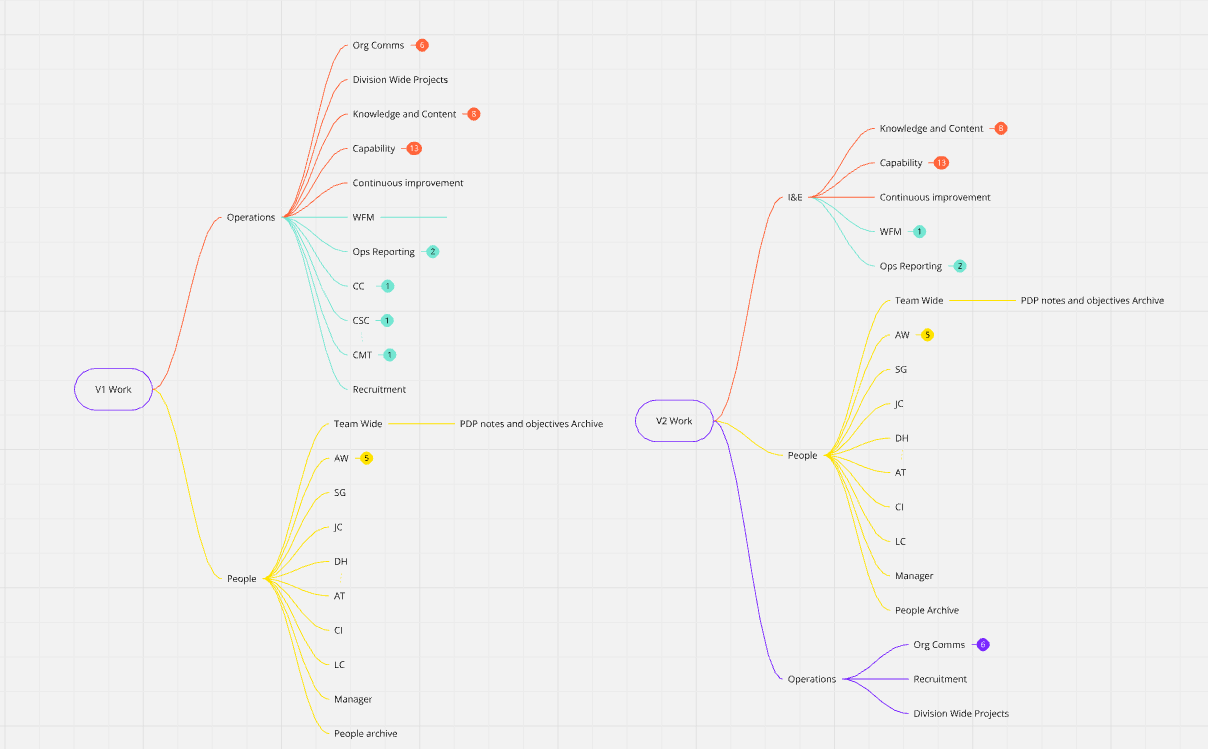@johnnydecimal you’re probably the one with most experience doing this in a large organisation … It feels like most of us are just solo organisation nerds 
I do have three thoughts that come up.
It sounds like one of the main challenges is who needs access to what information, and that people fill multiple roles. Not everyone needs all the files. I assume, since it’s seven people, that confidentiality isn’t a huge issue.
1. keep the index separate from the files
This might this be a good case for going heavy on having the index separate from the files?
After all, JD is strictly speaking just a set of numbered titles. The files could be anywhere, as long as there is a clear and standard way to look up those files.
If there was a way to ensure that everyone kept consulting the index and keeping it up to date, then you could keep information for different departments and roles in different places with different access controls.
This is assuming that it’s ok if everyone can see what is where, just that they don’t need to have the actual content.
Of course, adding consulting the index into the workflow/culture is the challenge. I’ve tried often to introduce that kind of change into even small teams, and it’s hard. I feel like having some tools that kind of make it automatic (i.e. autocomplete the IDs when you’re naming new files) would help. Or, create an official curator role, which involves cleaning up and filing newly added stuff on a regular basis (weekly, bi-weekly?). Then maybe as people see the benefits of having stuff well ordered over time, they’ll start filing it themselves to begin with 
2. Standardized repeating sub-structures
Second, read up on the site or in the workbook on standardizing structures within Categories or IDs, if those things repeat. For example, then you can group things by operational team and know that the structure inside there will be the same.
3. Organise by role?
Not sure about this one, but maybe if you organise by role you might find things fit into that naturally, more naturally than if you organise by the type of document or type of activity? Just a thought; the point is, sometimes a very different starting point leads to everything falling into place naturally. Don’t be afraid of long names at first to cover areas and categories that don’t already have an existing/traditional name. If it makes sense in your mind, that’s the important part.
Finally;
This sounds like it’s pretty important to you, but it’s hard to guess what exactly. Care to expand on this? Then we might know how to advise better.