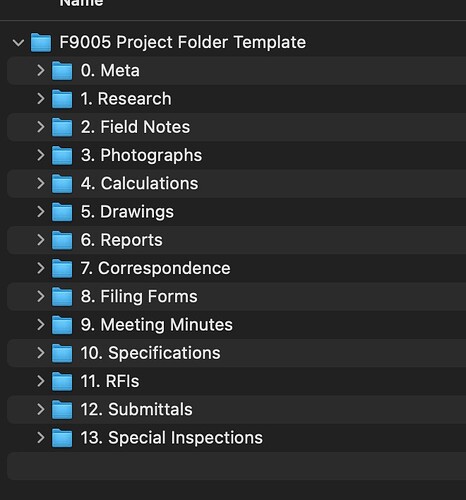Hello John
Thanks so much for the response.
My apologies for the lack of context/details. I should have expanded further.
Basically I run an Electronics Integration/Repair Company. I have a small team that work on all manner of Projects from small to very large Projects. We do a large number of Projects/Jobs each year. Some are repair work, some are installations (big and small), and some are quotes for potential repair work and/or installations (also big and small).
I have “Project/Job Management” software that handles the scheduling, logistics and the invoicing side of the Project/Job in question. The software does allocate a Job Number or Quote Number, depending on the nature of the enquiry. The same software absolutely sucks when it comes to task management and notes/knowledge management.
I have started using Linear for the Project/Task Management side of things (and Linear allocates a “ticket” number to all “issues” (tasks)). I also capture smaller/one off tasks in ToDoist and bring those issues together into Akiflow (a Planner/Diary System).
I use these two for general reliably (both on and off line) and to some degree, their simplicity. I have (in the past) tried MANY PM Platforms but found most of them either over complicated (and therefore overwhelming) or not able to meet my needs (including the occasional offline use as I travel into some areas with a lack of decent signal)
So that leaves the note/knowledge management side of things. For a while now I have been using AmpleNote and it is quite good. I don’t doubt that if I was to implement the JD System into AmpleNote, it would probably handle the structure without issue, but, they tend to encourage an alpha based tag/nested tag system to organise notes (which could probably be switched out for JD). For example, a nested tag (which they heavily encourage) might look like:
service/project/active/client x/project name
The problem I tend to have with that arrangement is that it’s too long and slightly cumbersome to implement on every Project. Additionally, the other issue I have is if I end up with multiple Projects for the same client (either consecutively or concurrently), I have to make sure the Project Name is very unique, or otherwise the system will fail to work.
Furthermore, when searching for material, the criteria has to be very precise or otherwise you end up with MANY search results. Also, beyond the “project name” there isn’t any further organisation.
I don’t doubt that one could change that same system to better suit JD. I am however looking at using a different note taking software (NotePlan) as it has a number of very attractive features that I would like to use.
Anyway, does that give you a better idea of my use case? I have been watching a number of your YouTube Videos and noticed that to expand on JD it might be feasible to have a mix of numbers and letters.
I also noticed (on the forum) a mention of a Business Pack/Course. Is that available as yet? Do you know what that might cost? Is it somewhat adaptable to my sort of business? Does it tend to cover scenarios such as when one ends ups with MANY projects each year?
I am really pleased that I stumbled onto your JD System as for MANY years now I have felt that my information was totally disorganised, fractured and frankly a scattered mess. I used to have nested folders on my computer, but, as software has changed and files tend to end up in various locations, I am not sure that using purely nested folders is the way to go (without at least also having a numbered (JD) system.
I have always felt a bit uneasy about the fact that all of my knowledge was simply captured and shoved into whatever was the most appropriate instrument (at the time). Without wanting to sound cliché, I want a SSOT (Single Source of Truth).
Now, when it comes to finding something, the process isn’t an easy task and often results in one almost giving up due to the complexity of locating information. Thank God you came up with a very clever way of systemising the process.
Thank you for your time.