Can anyone who uses OmniFocus share how they structured their OF? Or if you use another task manager to share that as well.
I’m unsure if I should use the Group Actions feature to group at the ID level. Or have full blown OF projects for each ID.
Can anyone who uses OmniFocus share how they structured their OF? Or if you use another task manager to share that as well.
I’m unsure if I should use the Group Actions feature to group at the ID level. Or have full blown OF projects for each ID.
My inclination here, as a long time OF and GTD user, but just starting to learn about JD, is that the JD system is more about organizing resource material for OF tasks. So my inclination would be to put the JD ID numbers (or actual file links to electronic material) in the notes area of an OF task.
It’s been a while now, but I remember using OF’s folders to create my areas, and possibly even categories? Can you nest folders?
And then I think I had one project per ID. Because in OF this is easy enough to do, it’s just a container.
But like I say it’s been a while so I might have that wrong…
AFAIK, you can have unlimited nesting - but I’ve only tried about two or three levels deep. There is also a robust tagging setup, so I could see if one wanted to (not sure I’d go there) one could use JD tags on individual tasks or OF projects.
Jden, I use Obsidian for all of my files and structure them with my JD system. I try not to structure my OF projects and actions. I tag them with classical GTD contexts and use perspectives to group and show whatever I need or want to see that week/month. I limit the number of projects I work on at the same time, to make sure I don’t feel overwhelmed inside OF. If I have too many open OF projects at once I might create folders to be able to group them and hide them. But this is always dynamic and based upon the projects.
I tried naming my projects and actions in OF according to their JD naming convention, but I found it to be too much admin work. I like to keep OF clean and focused on active projects and actions. I live and work inside of OF. My projects and actions feel too dynamic for me to try to force them into specific areas of my JD system while they are still active. I don’t use JD inside of OF, but I do have links within my projects and actions that connect me to related documents inside of my JD system.
Depending on where my project or action originates, I do one of two things:
Originates in Obsidian:
Originates in Omnifocus:
Both of these solutions create dynamic links (just simplifying here), meaning the links work even if you rename or move the Obsidian file or OF project or action.
I have set up Hazel rules to rename files according to the JD structure of my Obsidian vault. So, I don’t need to manually rename them, as long as I sort them into the correct folder.
(1) Obsidian Community Plugin ‘Advanced URI’ by Vinzent
(2) Plugin ‘Add to Obsidian’ for Omnifocus 4
I use Things more than OmniFocus (my brain finds Things more visually appealing), however, both are set up more or less the same. In Things, I put the JD areas as “Areas” in Things, and as “Folders” in OF. I then tried my “projects” as “projects” both in Things and OF. I will be the first to admit that, to my brain, this structure works much better in OF, as the projects get nested into the Folders, while in Things, you have to usually move them manually.
Experience using the apps has taught me that I’m pretty terrible at moving tasks from the “inbox” into their respective areas. Since I use “things” more, what I’ve ended up doing is just putting the JD number as a “tag”, and then, I search by tag. I might subsequently move them to the specific area, or I might not. In the past, I’ve done the same with OF, so I end up having JD number overkill, but I just want to make sure that I can find items later regardless where I saved them.
I’m in the midst of a very busy work period, so am trying to also now be intentional about blocking time for my tasks. I’ve been struggling how best to do this, as dragging and dropping from Things on IPad (I often use iPad as main computer) into Fantastical or Calendar is not possible). OF at least lets me drag the task as an “all day” task into Fantastical, and then I can edit it. If anyone has a good solution for this, I would appreciate it. I’ve tried Todoist, but for some reason, my brain can’t get into it. I’ve also tried Structured, but the UI, although pretty, feels too much for me, and Sorted, which I like because it looks like Things, however, the entries are sherlocked into the app, which I don’t like, as I also like using Hookmark when on Mac.
It would be possible to make this work using Shortcuts I think.
Thanks for all the input people. I think I’m trying to find the balance between harnessing the JD system for tasks, but without adding too much overhead and thinking.
And I think the way I have decided on going is:
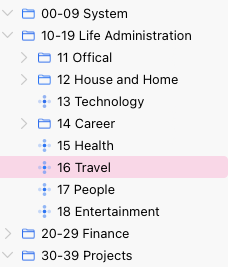
(The folders 11, 12, 14 should will be converted to projects instead of folders)
Then have ID’s as grouped actions inside each category.
Sometimes I’ll promote an ID to a full project if its large enough. And that will have to sit at the same hierarchical level as a Category.
Would be better if folders could be projects themselves, but alas.