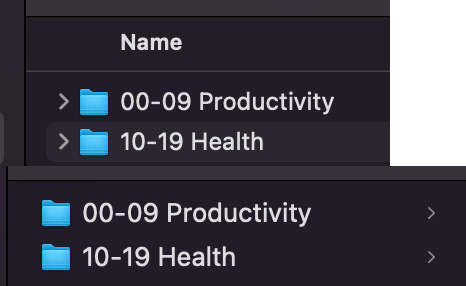Does it not bother you all when you see this lack of alignment in Finder?
In list view and in column view:
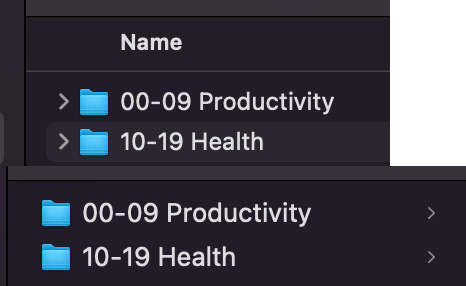
Above screenshots are taken from macOS Monterey Version 12.0.1.
I’m trying to align the number part. Is anyone aware of any solution?
I had some search on this issue and found someone on Reddit was having it aligned by default in Catalina like so.
Then someone mentioned that Apple does implement OpenType Tabular Figures so that numbers get uniform width. But apparently it is not working for me.
I know this is a small (but annoying) thing but could any of you organization gurus part wisdom to one searching for the solution?
1 Like
It didn’t before. It will now. 
I don’t think you can ‘fix’ this without really futzing with the system which I wouldn’t do, personally. For better or worse the later versions of macOS really, really don’t want you to change core system settings.
Also if you did manage to change to a fixed-width font it’s the sort of thing that an update would just change back.
Thank you for the input. I will wait patiently one day Apple out of the blue fixes the issue.
1 Like
I wouldn’t hold your breath — they’ve chosen to use a variable-width font in Finder. Those numbers will never line up. There isn’t an issue to fix.
(Not saying I disagree with your desire to have them align. I tend to use fixed-width where I can. But in this case this just is how it is.)
Ah. What I meant was that
OpenType has a feature called Tabular Figures which lines up the number part of string even if the font is not monospaced.
In Catalina, Apple had apparently enabled this neat feature in Column view in Finder. Like this.
In Monterey, Apple for some reason has not implemented this.
Fine. I won’t hold my breath. I promise. Secretly holding breath. 
1 Like
Aha! My apologies. Neat feature.
I do love how they handle things like the colon in a time (12:00), which becomes centered. Or the other examples like that that I can’t think of just now. But yeah. Nice.
Okay now you have me holding a tiny breath too.