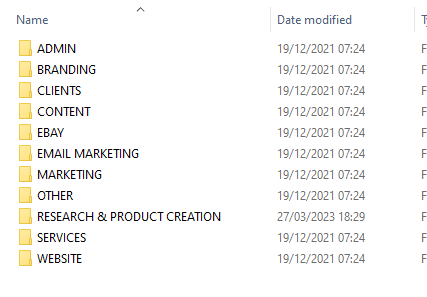Very simple.
I have three categories of files in my life I need to sort out in my Windows computer before I can progress any further, with anything at all.
- Personal documents
- Media files
- Business documents
- All files related to my Ecommerce products.
I have multiple businesses.
Business 1) ebook business, selling it’s own ebooks.
Product 1) ebookX
Product 2) ebookY
Product 3) ebookZ
Business 2) printing business, creating ebooks for other clients
Client 1) Client A
Product 1) ebookXx
Product 2) ebookYy
Product 3) ebookZz
Client 2) Client B
Product 1) ebookXxx
Product 2) ebookYyy
Product 3) ebookZzz
Client 3) Client C
Product 1) ebookXxxx
Product 2) ebookYyyy
Product 3) ebookZzzz
Each client has their own ebooks they create themselves.
(We need to store those books somewhere, organise them and make sure we know which books belong to which clients.)
I don’t know where to begin with this.
Each ebook contains the following data which also needs to be organised:
- Instructions documents
- Mockups and product images
- The ebook file itself
SKU system:
I am already crafting an SKU system for some ebooks, which we create ourselves. Based on a BMW parts numbering system.
But I am not 100% sure, how these should be organised in Windows folders, with all the relevant files etc.
Example systems I have seen:
However I still don’t have a grasp on the high level organisation, or what a good solid, foundation might look like.
My personal folders, have followed something which resembles this:
I also will have a virtual assistant team. Where we create different projects. So I need a file / folder system which helps me organise everything with this kind of mentality or methodology.
Anyone out there able to help me?
I’m willing to pay you, if you can spend time with me, going through it.
It shouldn’t take too long to do.