Hi. I have a setup on my JD system that is say, 20-29 clients. I then divided it up into 20 (client matter types 1), 21 (client matter types 2), etc, as I already have more than 10 clients, so I can’t give them 20-29 numbers.
I have a client that I assigned 21.01. Client gives me multiple projects and each project might have multiple legal matters. The best way I came up with numbering for those projects was to start with:
101.21 (101 for project 1, 21 for client number, even though it’s technically client 21.01). I did this because I wanted to avoid the problem of having duplicate numbers with clients starting in 21.101, 21.102 and so forth.
I then put inside each of those the matters they give me for each project as 101.21.01, 101.21.02, etc.
My new filing problem: I picked up a new client that falls under category 21 as well, and is giving me multiple projects as well. Client is 21.20. I’m at a loss as to how create a filing system that doesn’t end with duplicate numbers with client 21.01. If I start numbering the projects 101.21, they’ll have the same numbers as client 21.01.
I’ve thought of giving at least one of them a different section, as I still have 28 open :-). However, I don’t want to burn the categories 20-29 until necessary.
I thought of doing a 3-4 tiered numbering system, so that project 1 for new client is, 101.21.20 (or 21.20.101), and then projects inside that one would be 101.21.20.01, 101.21.20.02 (or 21.20.101.01, 21.20.102.01.) and so forth That could work, but 4 numbers seems like a little too much.
Does anyone here successfully use a 4 number system? Or, how do you handle your multiple projects within your clients?
Thanks!
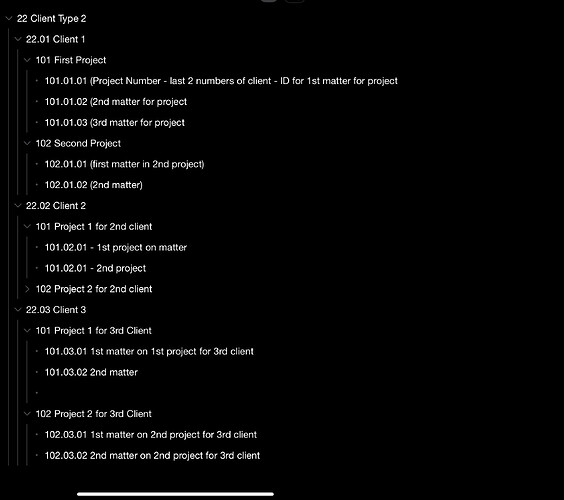
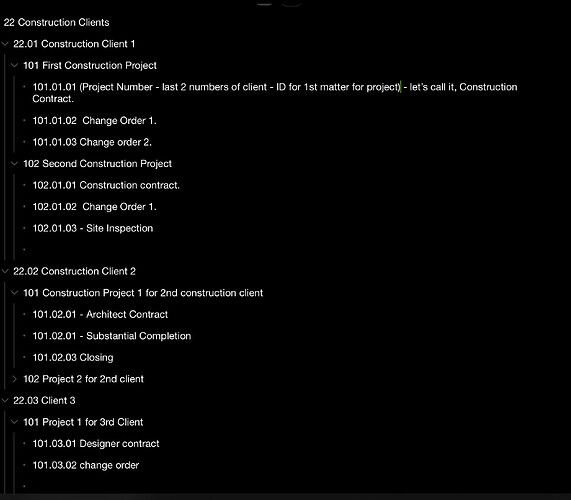
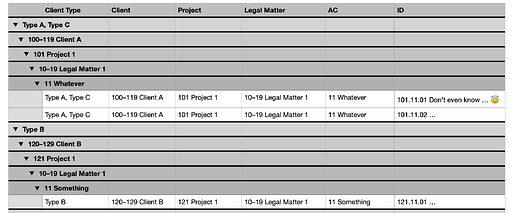
 And, I know that with the 4 numbers, I will not have duplicates.
And, I know that with the 4 numbers, I will not have duplicates.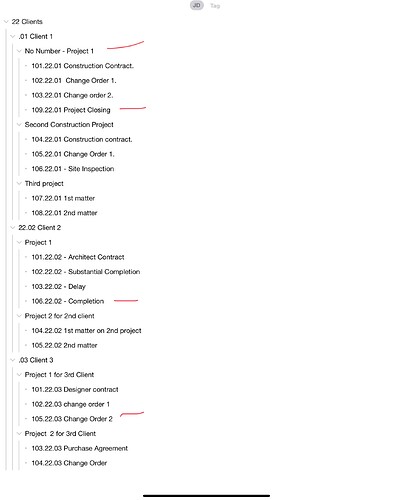
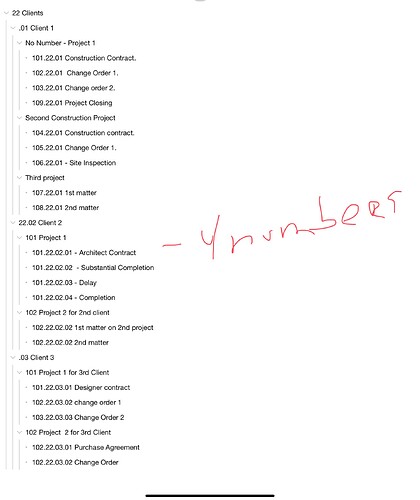
 , but I am just starting with JD so it helps me to learn how to apply it. I think the nomenclature you posted is a little confusing, as you have a subcategory (project number) ‘above’ the category (client.) I know the nomenclature is PRO.AC.ID, but you can assign whatever hierarchy works best for you.
, but I am just starting with JD so it helps me to learn how to apply it. I think the nomenclature you posted is a little confusing, as you have a subcategory (project number) ‘above’ the category (client.) I know the nomenclature is PRO.AC.ID, but you can assign whatever hierarchy works best for you.