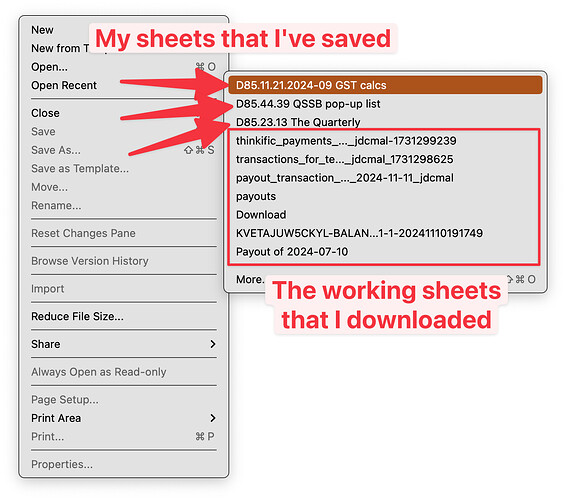Hello all!
I have a couple of questions regarding organization of subfolders within categories such as 13.34 Tax returns & accounting and the naming convention for the files in the subfolders.
So, the template for the long/work trip has relevant subfolders’ names prepended with an numerical id, such as:
- 10 Planning
- 20 Travel documentation & visas
- etc
Should I mimic this model? In case of taxes, I just used AC.ID YYYY taxes as a folder holding income and deductions subfolders for a given year as that is, I think, what I’m most likely to search for. Thus, my 13.34 looks something like this:
13.34 Tax returns & accounting/
└── 13.34 2023 taxes
├── 13.34 2023 taxes deductions
│ ├── dependent-care-expenses
│ │ └── dependent-care-expense-1.pdf
│ └── medical-expenses
│ └── medical-expense-1.pdf
├── 13.34 2023 taxes income
│ └── consulting-income-foo.pdf
└── 13.34 2023 taxes return
├── fed-return.pdf
└── state-return.pdf
Additionally, should the individual files be prefixed with the directories where they reside? That seems like yak shaving to me, no? 2023 state return tax would be named 13.34 2023 taxes return federal.pdf. Yes, it would be easy to find, but on the whole, I’d be more interested in finding all the files for “2023 taxes”, rather that specific files? Thoughts, comments, tales of woes or inspiration?
Thank you!
Pawel