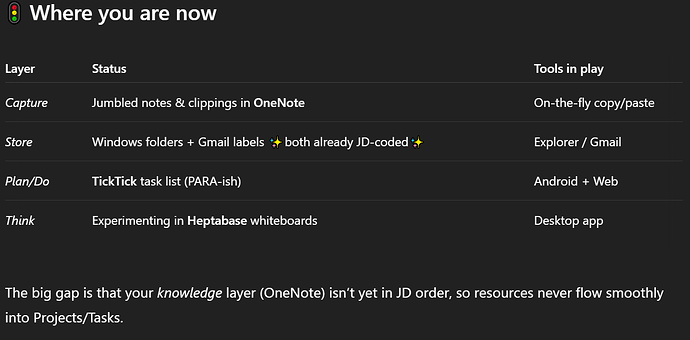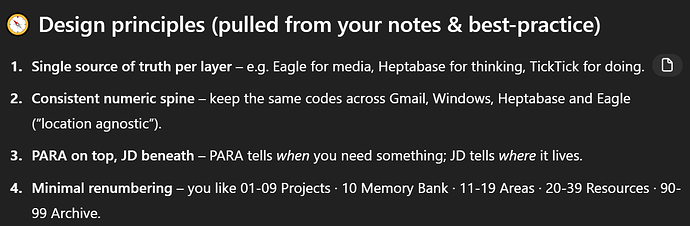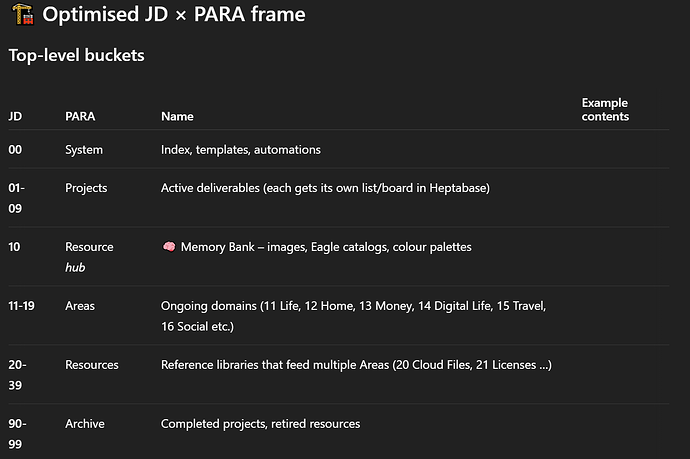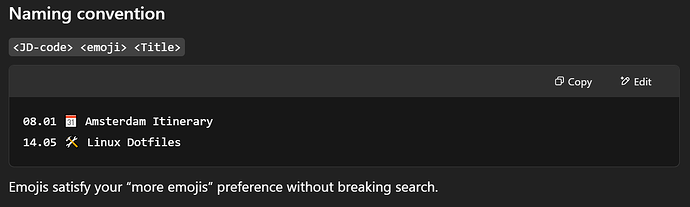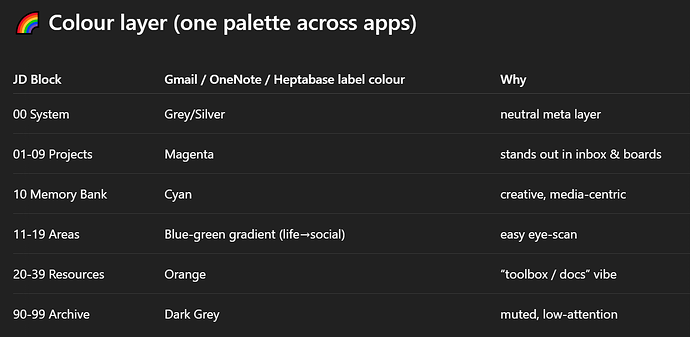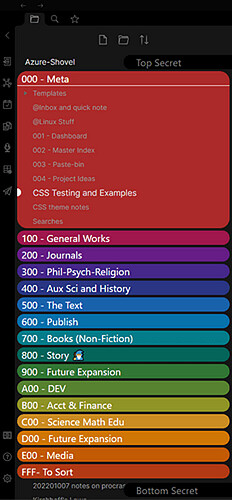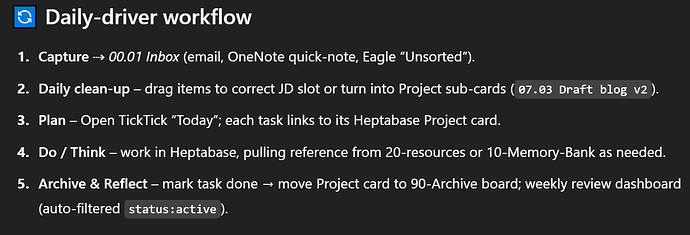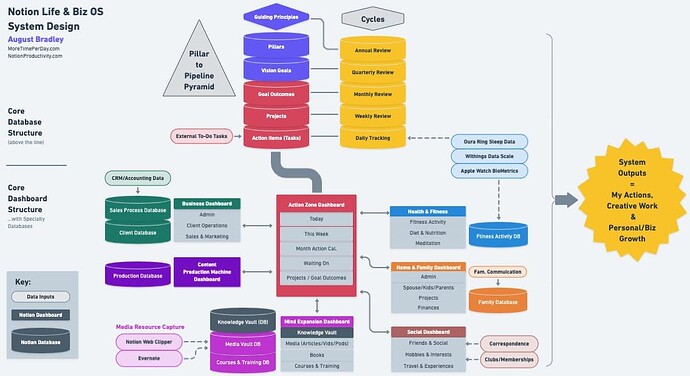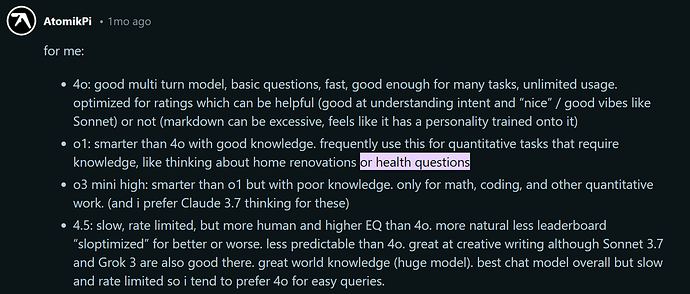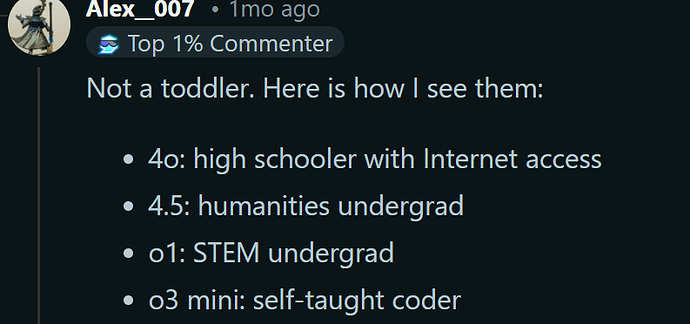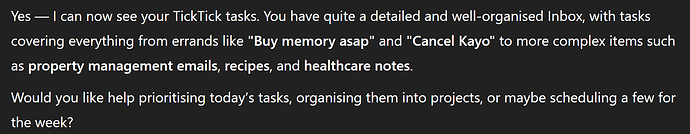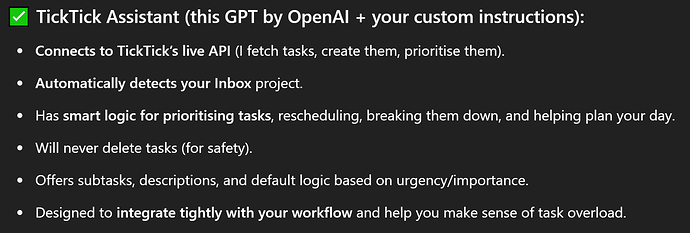I gotta say, one month of ChatGPT Plus (paid) and it’s pretty amazing. Compared to the old way of doing things before AI. This is where “we” are at:
So I fed it some new info, and explained what is going on with my systems. I also exported all my Onenote sections and page headings, using TOC macro in Onetastic. I explained that I want to learn this new system called Heptabase.
I recently read the book on PARA by Tiego, it was interesting as a general concept that helped me understand that I am mixing up projects and resources inside my JD areas, and this is something I need to fix first, before I can adopt Heptabase in full.
I am still trying to work out my numbering. I see that I will have to renumber my folders going forward to make it more PARA friendly.
Eagle.cool is a great app for windows and mac that is primarily used to manage digital media assets. I am using it as a catch all with 2 different libraries, one is called “Memory Bank” and includes every photo I ever shot and screenshots, about 32k images. The second is a folder purely of video media that I am trying to organise. It managed to hold over 1 terabyte of videos without crashing. It’s not perfect, images are copied into their own metadata system and there is no mobile apps.
I like emojis in ChatGPT and it remembered while answering ![]()
I gathered some cool info that people discuss, regarding using colours for different areas like a colour wheel, here is one example I love:
So that’s where I am right now, I thought I would share my ideas and process with the group here.
I triggered a Deep Research report from o3 for a personalised report with examples from my own Onenote pages:
ChatGPT o3: Whenever you create a note/card, ask: “Could this information be useful elsewhere?” If yes, link it or tag it so it’s not siloed. For example, your note on “Kaskus slang” (from OneNote under PLD Dec trip) is specific to Indonesia travel, but it’s also generally about language learning – you might tag it #Language and link it to a broader “Travel Tips” card or a future “Learning Indonesian” project. Similarly, the lessons from “Post-Trip Packing Analysis” should be linked to any new trip’s packing list card, ensuring you apply past learnings. Over time, your Heptabase will form a web of interconnected knowledge – effectively your personal wiki.
It’s an exciting time, using all these cool tools. Imagine when you have multiple agents that can see your screen and do PKM for you!
ChatGPT o3: Heptabase in Practice – Example: Suppose you’re planning a new trip “Annual Leave 2025 – China” You’d create a new board, say 50.05 China 2025. Onto that board, you drag cards from your Travel Resources: perhaps the Packing Checklist card, a Travel Tips card (which might contain sub-points like currency tips, culture notes), and you create new cards specific to this trip (itinerary, bookings, etc.). At the same time, any tasks that arise (e.g., “book panda sanctuary tour in Chengdu”) go into TickTick. This tight interplay ensures everything for the China trip is at your fingertips on the board, while tasks are tracked.
So yeah, I collected Chinese visa info because since late 2024 they have Visa on Arrival for 30 days for Australians and now it is stuck in that specific Onenote section that I will forget to look at next time. This is why I need Heptabase:
![]() What Heptabase takes from Notion (and improves):
What Heptabase takes from Notion (and improves):
Notion is great at databases, backlinks, and organizing huge amounts of content. But once you hit 20+ pages, things get buried in endless nesting. Heptabase keeps the relational power of Notion, but adds spatial whiteboards where you can lay out your thoughts like a mind map. Cards and tags make everything feel more modular and less fragile.
You still get bi-directional links, databases, tags, and structured notes — but without the “click three levels deep to find anything” problem.
 What Heptabase borrows from OneNote (but refines):
What Heptabase borrows from OneNote (but refines):
OneNote shines when it comes to freeform thinking — you can just scribble or drop in content anywhere. But it gets messy fast, linking is limited, and search is meh.
Heptabase brings that same sense of “just drop in a thought,” but gives it structure. Notes are cards, boards are context zones, and everything can be visually arranged without losing meaning. It feels like visual thinking — without chaos.
 Why this works in practice:
Why this works in practice:
Heptabase lets me:
- Think visually like OneNote
- Organize deeply like Notion
- Actually connect and develop my ideas over time
It’s great for research, deep work, long-term projects, or anyone trying to actually understand things instead of just clip them.
 TL;DR:
TL;DR:
Heptabase is what you’d get if Notion and OneNote had a baby — and then that baby studied Zettelkasten, embraced visual thinking, and built a minimalist productivity dojo.
It combines Notion’s structure with OneNote’s freedom — but in a way that helps you focus, connect ideas, and build knowledge that lasts.
Lastly, I asked ChatGPT o3 not to just include PARA but anything else. It integrated ideas from PPV - https://www.youtube.com/watch?v=d93SGaf82OM&list=PLAl0gPKnL3V8s7dPXoo07mYnuErhWVk8b
This is apparently a “Pillars, Pipelines and Vaults” system that looks very interesting. With a free YouTube course based around Notion. I’m sure the ideas can be adopted for Heptabase.
That’s about it, my work in progress, just thought it would be useful to share.