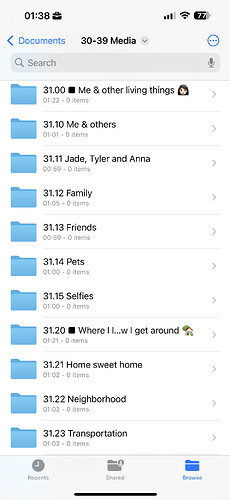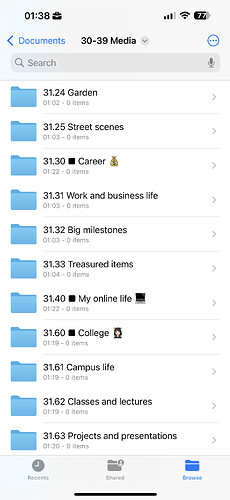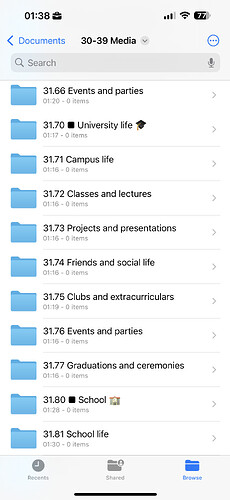I’m not quite sure how to structure the folders effectively.
I can share my system for reference. It’s not a full-fledged JD system, but it uses some of the main ideas. It’s also not part of my main system, although there’s probably enough room in there if I wanted to include it.
Structure: Categories and IDs
In my Photos folder, I have four categories: 01 RAW photos, 02 Exports, 03 JPEGs and others, and 04 Other devices. 01 is for imported RAW files, 02 is for Darktable exports, and 03 is mostly photos I’ve moved from my phone to my computer. 04 is a folder I use to sync DCIM and Photos directories from my other devices. I use Syncthing for syncing.
The ID folders follow a scheme like this: AC.YY.MMDD Description. The ID can be the month and day of the pictures that were taken. For example, if I go on a week-long trip to Japan, I might make two or three IDs for the trip. Those IDs could be by place or by activity, for example “In Shinjuku, Tokyo,” “Kyoto, Japan,” or “Historical attire tour.” Each ID represents the date of the first picture in that ID. I don’t place a limit on the number of files in each ID.
I have reserved the hundred IDs between 0000 and 0099 for groups of pictures that don’t fit the structure. Usually, there’s only one: 0000 Unsorted. Before I get around to sorting all a year’s photos, it goes in here by default. I only take 3,000–5,000 pictures per year, so this is usually manageable. These folders are bigger in 03 JPEGs than 01 RAW because when I import RAW files from my camera, I usually import it directly into a new ID.
Discussion
Keeping the RAW files, their exports, and the camera’s JPEGs separate lets me manage them more easily in Darktable. This way, I can look a “film roll” (a folder in Darktable lingo) and know that all of them are RAWs ready to be edited. If I want to, though, I can still import the JPEGs into Darktable. For example, if I have a project like a montage gift for a family member, I can select, prepare, and export all my images through a unified interface. Having a dedicated category folder for exports also prevents me from accidentally importing them back into Darktable.
There are a few drawbacks to this system. You might expect folder IDs to match across categories, for example. When traveling, there might be occasions where you take some pictures with your phone and the rest with your digital camera. If you want the IDs to match, though, then you have to do the work of making sure they’re in sync.
Then come small problems like “My holiday started on October 3rd, but my first RAW photo for the trip happened on October 4th, and my first photo from my phone happened the day after that.” I’ve decided it’s best to either use the earliest photo as the ID, or just make different IDs and descriptions for each.
The 0000-0099 IDs might be most useful in the 02 Exports category, where you might want to export all the photos for a particular artistic project. For me, that would be mostly in choosing pictures to print for my family photo album. This structure reminds of something written in the workbook about separating creative inputs and outputs as categories. Someone may be able to comment on how the creative input/output separation might relate to what I’ve described.
Solutions
All this being said, there are surely better ways to accomplish what I wanted to do. One alternative would be to put every picture under a year folder in Pictures. That’s what I used to do. You could do year → event [→ type] and just put RAWs and JPEGs into the folder together, possibly keeping exports in a folder under the event.
I think these and other problems would be solvable with some other tools like a proper index. For example, I use a notes app for my index. My note 13.03 Japan Oct 2019 would be a great place to cross-reference my Japan-related IDs in my Photos folder. I’m sure if I had thought this through more, there would be better ways to organize it. As I write my answer, I notice there are still things to be worked out here. But, I hope it’s helpful as a starting point, at least!