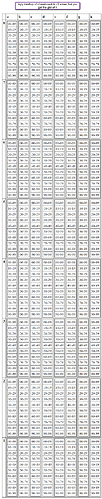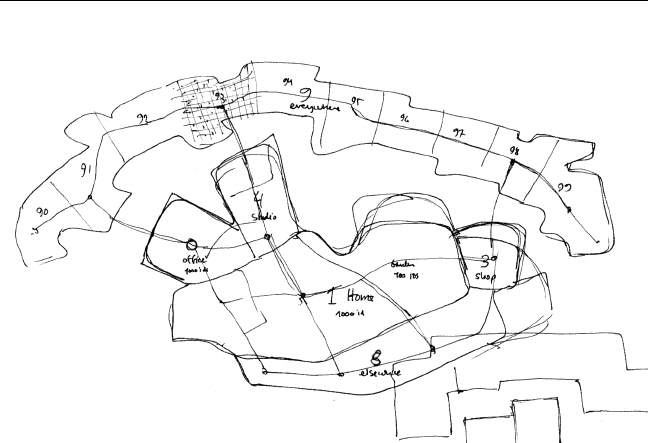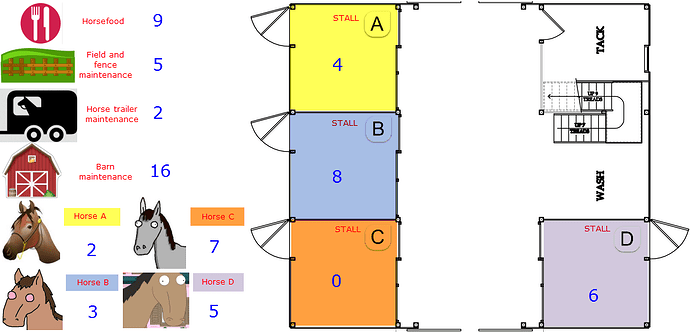-
First some intro / rambling about - and WARNING - this might be kinda fringe - and maybe a little bit to bounce off:
- I’m probably affected by pop-culture’s simplified interpretation from TV-shows, but I’ve always wondered about the “unsung heroes” that coordinated information and logistics for let’s say the Manhatten project or the Chernobyl cleanup. NASA and the race for the moon is on the list as well.
-
There probably were some pretty bad-ass organizers around, with ideas, systems, “stayer attitude” and the ability to push through and gain traction with implementing it to a lot of people.
-
Those people should be (more) celebrated? I wish there was literature focusing on “how did they do it?”.
-
Anyone know of literature / some good reads about past heroic feats of organizing people and information?
-
- I read an article a while back (couldn’t manage to find the link in a jiffy, sorry). The content was rooted in a discussion about UI/UX and content strategy - emphasizing that companies that go for TEXT ONLY content (let’s say markdown, or similar) have a higher chance of keeping/maintaining the value of their (internal) created content in the long run - than companies that focus more on how the information looks and care more about being “cutting edge” for UX and UI.
- There is a big difference between companies that have a clear content strategy (including maintenance, and when to un-publish information) - and companies that treat the actual content more as an afterthought. With today’s pace and changes to information “ecosystems”, having information being able to survive (time/continuity) is somewhat of a challenge.
- I’m probably affected by pop-culture’s simplified interpretation from TV-shows, but I’ve always wondered about the “unsung heroes” that coordinated information and logistics for let’s say the Manhatten project or the Chernobyl cleanup. NASA and the race for the moon is on the list as well.
-
Alright, so where am I going with this?
-
Let’s pretend that someone was starting a company.
-
The company grows, and has the potential to become big.
-
A lot of people get involved.
-
Decisions need to be made, and the dynamics are such that things can no longer stay on the hands of a few people.
-
You get the randomsness of people, ideas, chemistry, chaos, coincidence, human nature and all the other good stuff that comes with the territory.
-
If I was to run this company, I would INSIST | DEMAND | FORCE the idea of keeping information structures as basic as possible.
What would it look like?
- Enter the chessboard - and the JD system.
- Sure - one would need to find a way to make it more visually compact and appealing.
- But for many people, all their workstuff/spaces would reside/exist in system e7 - or h1 - and most people might stay in their system/realm.
- But ALL of the information - on a top level - is available. And easy to reference.
- This way of presenting would be the top level and the “homepage” of the company intranet.
- In your face, every time you open it.
- Always the same.
- No company (however big) should ever need 64 “squares” = JD systems.
- Say 00-09 was reserved for “system” - along with all of the *0, leaving 9 * 9 * 99 * 64 = 513 216?
- So of course it is possible to scale it a bit down (less “squares”)
- It would be consistent.
- It would be easy to make and maintain a simple .html page - where each area was a link to where the information actually is.
- It would probably survive, even with web and information technology changing.