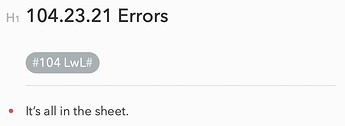That seems solid as a start.
I use Bear and I only use tags for my projects. So 104 Learn with Lucy is tagged #104 LwL#. (I like how they’ve done tags so you can have a space in the tag name.)
My use-case is then that I sit down, I’m in a mode, typically in a project, so I’ll click that tag, and it’s like Bear just became that project. I then use the standard filter to find what I want.
I like that when you’re filtered, creating a new note will automatically add that filter.
I create all notes with the full PRO.AC.ID number so they end up looking like this: