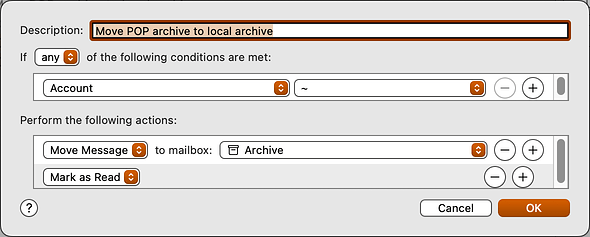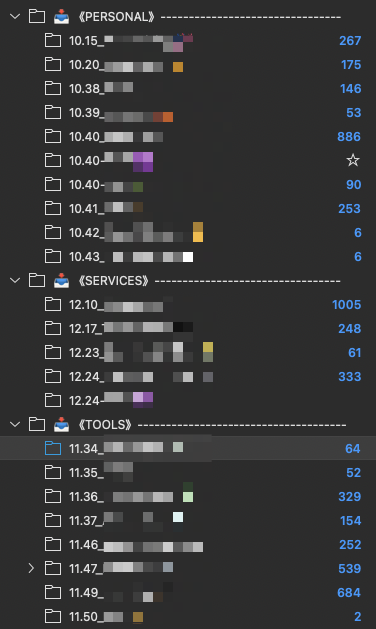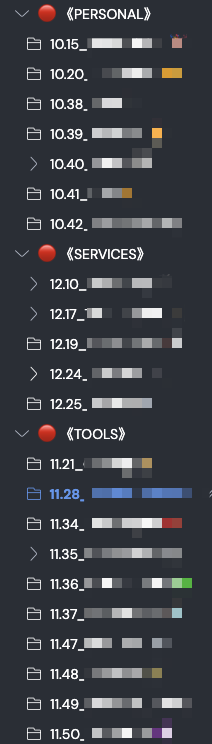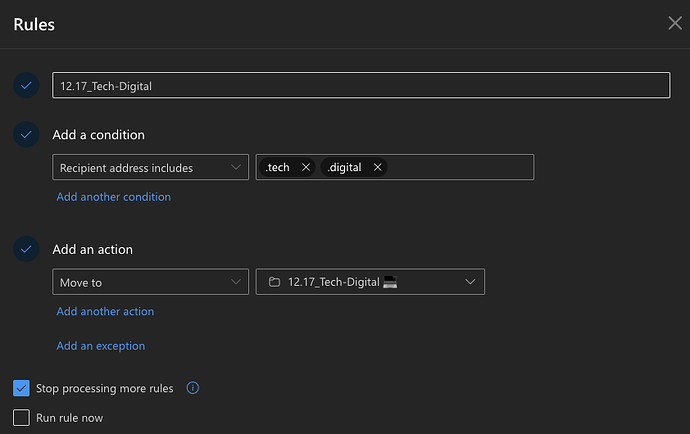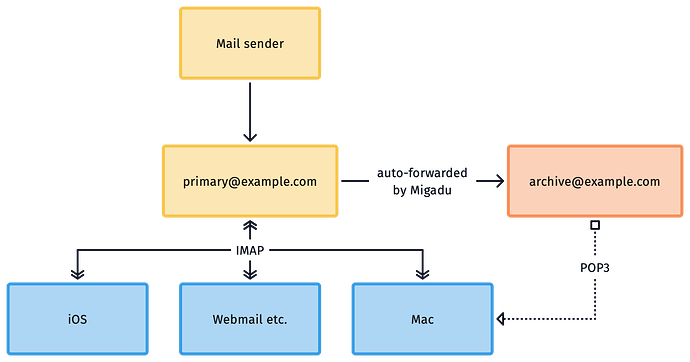This one feels like it deserves its own thread.
Well we had to talk about it at some point. This might turn in to a mini-series as well, so let’s just see how this intro goes and let me know what you want next.
This is necessarily quite technical in parts.
Brief background
Old versions of my site stated that ‘I can fix your email’. And I believed that I could: from 2014—2017 I meticulously filed many thousands of emails as part of my job as Technical Project Controller of a $300m data centre deployment.[1] I could find anything, near-instantly. It was wizardry.
And it got us out of contractual holes all the time.
— You said you’d have it done by now.
— No we didn’t.
— Slides email from 32.15 across table.
Then two things happened.
I’m talking about work here, because it’s the hardest problem. If you can solve it at work, home becomes trivial. We’ll get there.
Teams
No, not the fact that you like your colleagues and bond with them as a common unit in service of a greater good. Instead, the antithesis of that: Microsoft Teams.
More broadly, the fact that we’re all conditioned to chat now. And what’s happened is that we’ve started to treat email like chat. It used to be that an email would be longer-form and, if you were startlingly fortunate, well-considered. My experience is that these days are gone. My ~previous~ last ever boss just hit reply—type—send all day long. Dozens and dozens of one-liners: chats.
You wouldn’t dream of trying to organise your Teams, and I think corporate email has effectively merged with chat.
The problem is that useful – contractually useful – information still arrives by email. So there’s no doubt that organising some of it is a worthwhile endeavour. And the same applies at home. Forum summaries? Meh. My travel insurance policy? Ah yes please.
Outlook became Hotmail
This is very work-specific, but worth mentioning. Outlook used to be a really powerful mail program with amazing features that, properly harnessed, could really help you get on top of your email. See 22.00.0022.
Then they decided that you were a mindless cretin and turned it in to a banal simplification of Hotmail. Now it has essentially no features but, used long enough, it’ll lull you to sleep. So, that’s good?
Message: don’t stress it
The message here is that email should no longer be considered ‘solvable’. We can still use sensible strategies to deal with it, but the Platonic ideal simply isn’t there. It’s best that you accept that now.
Principles
That said, I think we can lay down some principles from which all else follows. I’m typing these off the cuff so they might evolve.
1. Never delete anything
As in, once an email has been received, it should always be accessible in some way. You might equally phrase this as ‘always archive everything’.
Because you don’t know what you might want later, and if everything is saved, that’s one less decision to make. Should I save this one? shouldn’t be something you angst over. It’s saved. Move on.
2. Only file what’s important
I get … let me see … about 100 emails a week. Not that many, thanks to principle 3. Of those, I’d say less than one a week needs to be ‘filed’: put in a folder with a number so that I can easily find it, without search.
The rest just get ‘disappeared’ from my inbox. Because they’re saved, thanks to principle 1. I’ll show you how I do this while not using Gmail.
3. Unsubscribe!
That button works, you know. Smash it! You can’t stop spam, but you can stop mailing lists you signed up for.[2]
4. ‘Inbox Zero’ is still relevant
In that having only the things you actually need to deal with in your inbox is good for the brain. Why leave all those newsletters and forum summaries there? You wouldn’t leave hundreds of files on your Desktop. (Right?…)
I use my Desktop cautiously. I’ll drop a file there, briefly, while I decide where it needs to go. If I see a file there, I know it needs to be dealt with. I use my inbox in exactly the same way.
But don’t get all religious and lose sleep if you’ve got half a dozen things in there for a couple of days. It’s an inbox. You’ll get to them.
Combined with principle 1, this is easy. Get in the habit of reading your mail and, if there’s no action, immediately deleting it. The mechanics of this varies depending on your mail program.
I’ll show you how I do this with an IMAP account and Apple Mail. It’s the default behaviour for Gmail. Your corporate Exchange account is more of a challenge.
5. Minimise addresses
This one might be controversial. I know people love their email anonymisation one-time address services, but I’ve given them a go and they’re not for me.
Primary objection: I want to use my own domain name. I’m never going to sign up for something using whatever@random.com.
And it feels like an over-optimisation to have to manage an individual address for every service. I tried it (self-managed) for a while and it just caused friction. As we’ll see I have one address that I think of as ‘the sluice’. I use it to sign up to things. I consider it semi-ephemeral.
I think you need at most two addresses.
- The sluice. When you need to sign up for a thing, use this. Eventually you might rotate it out for another.
- A professional address. If you’re at work, you’ve already got one. If you run your own thing, get one. If you don’t run your own thing, you don’t need one.
So which address do my friends and family use?, you ask. A: none of them. Do your friends still email you? Mine don’t. It’s all messages/group chats.
6. Reduce friction
Should have been number 1. Because all of this is in service of reducing friction. Email is something that, once configured, should take as little of your time as possible.
More email and more addresses and more domains just means more configuration. You don’t need it. Email doesn’t deserve it. Step away.
Implementation details
So here’s how I actually do this.
I like old-fashioned email. I do want to control it myself, and I don’t want to use a web service. So I have an SMTP/IMAP/POP3 account at a mail provider: Migadu.
I was with Fastmail, who are great. If you’re not an expert at this, you should probably choose them.[3] Migadu are cheaper if you manage multiple mailboxes as they charge by the account, not by the mailbox or domain. Per principle 5 I now only have 2 mailboxes, but I also manage a handful for other people. I can do this all very comfortably on Migadu’s Mini plan for US$90/year.
This isn’t a setting up an IMAP/SMTP account tutorial, so I’ll just assume you know how to do that. As always, just ask if you need a hand.
The server duplicates all mail
This is how we conform to principle 1: never delete anything. When mail arrives at our mail server, it’s immediately forwarded to another mailbox. On Migadu, this is at [Domain] → [Mailbox] → Forwarding.
I’ve found this to be massively more reliable than trying to have my mail client make a copy of the email. And what if you delete the email on your phone before your Mac creates the copy? Better for this to happen server-side.
So I’ve configured email to hello@johnnydecimal.com to forward to archive@johnnydecimal.com. Then my mail client uses POP3 – still supported at Migadu! – to pull this mailbox, and I have a rule to immediately move that mail to a local ‘Archive’ mailbox, and mark it as read.[4][5]
The net result is that all mail invisibly lands in the local archive, and I’m free to delete messages from my inbox after I’ve read them.[6] It works great.
Gmail/Hotmail version
Most webmails have the concept of archiving an email vs. deleting it. They’re all a bit different, and I don’t use any of them, but that’s what you’re looking for.
Enterprise Outlook version
I think the modern Outlook also has this same concept? The habit you’re going to have to build is pressing the keyboard shortcut for ‘archive’ vs. just hitting the delete key.
If someone can confirm that for me, I’ll update this.
Filing important messages
Principle 2 says to file what’s important, and I do that in exactly the same way that I do in my file system: with hierarchical Johnny.Decimal folders.
That’s it. No secret sauce.
Adding a currently-in-use folder as a ‘Favourite’ helps with usability. Mail.app handles this nicely: you can favourite a nested folder and it’ll appear as a top-level folder in the list. So I currently have 15.53 Jucy's World Tour stuck there as we’re about to take a trip.
You might skip area folders
At work, when I had a lot more folders, I found it useful to skip creation of the area-level folders. Go straight to categories. Less clicking, works great.
My sluice address
FYI my sluice address is 2020@joh▒ny.net.au. It gets forwarded to the same archive. You don’t need to configure multiple archive targets.
Spam
I did this assuming that the account would eventually be riddled with spam and that I’d eventually cycle up to 2025@ or whatever. That hasn’t turned out to be the case: the account gets very little genuine spam, as in Nigerian princes trying to leave me their inheritance.
Spam these days comes from companies who lie to you when they pretend that they won’t sign you up to their mailing list. See principle 3.
(Actually I get way more spam to my JD address because they can somehow scrape Shopify stores. I know my site isn’t ‘ranking on Google for SEO’, but no thanks, I don’t need your help.)
Sending bulk mail
Just a brief mention, I have a need to send bulk outbound mail because of the forum and my newsletter.
I use Amazon SES for this.
Pros: it’s essentially free at my volume.
Cons: literally everything else.
Let me know what else you need
That was just a brain-dump. Let me know what else you need.
More accurately, I had rules set up so that the majority of incoming email was filed for me by Outlook. This is no longer possible. ↩︎
And those you didn’t. It really pisses me off that companies ignore the ‘please don’t sign me up to the mailing list’ button. It’s a lie the majority of the time. But when you receive that first unsolicited email, it does have an unsubscribe link, and that does work. ↩︎
They’re more geared up for consumer-level support; their console is friendlier; they have built-in features like single-use addresses. ↩︎
I’ve named this account
~as it needs to remain active in Apple Mail, but I want to ignore it in the list of mailboxes. I find the tilde just gets out of the way. ↩︎If you’re not familiar with POP3, it’s an older email protocol. Where the modern protocol, IMAP, assumes that you want to keep messages on the server – normally a good thing, so you can access them from your phone, Mac, iPad, webmail – POP, which stands for ‘Post Office Protocol’, actually downloads the mail from the server, and then deletes it from the server.
In this situation, where we only want this archive on one computer, that’s exactly what we want. ↩︎
The archived copy even has the same message ID. So you can link the version in your inbox to, say, a to-do, then delete that copy and the to-do will link to the version that remains in your archive. ↩︎