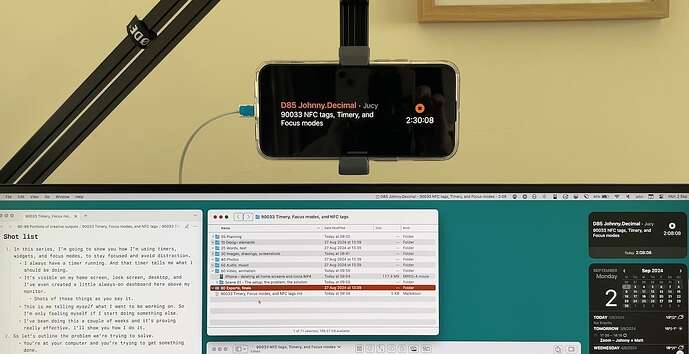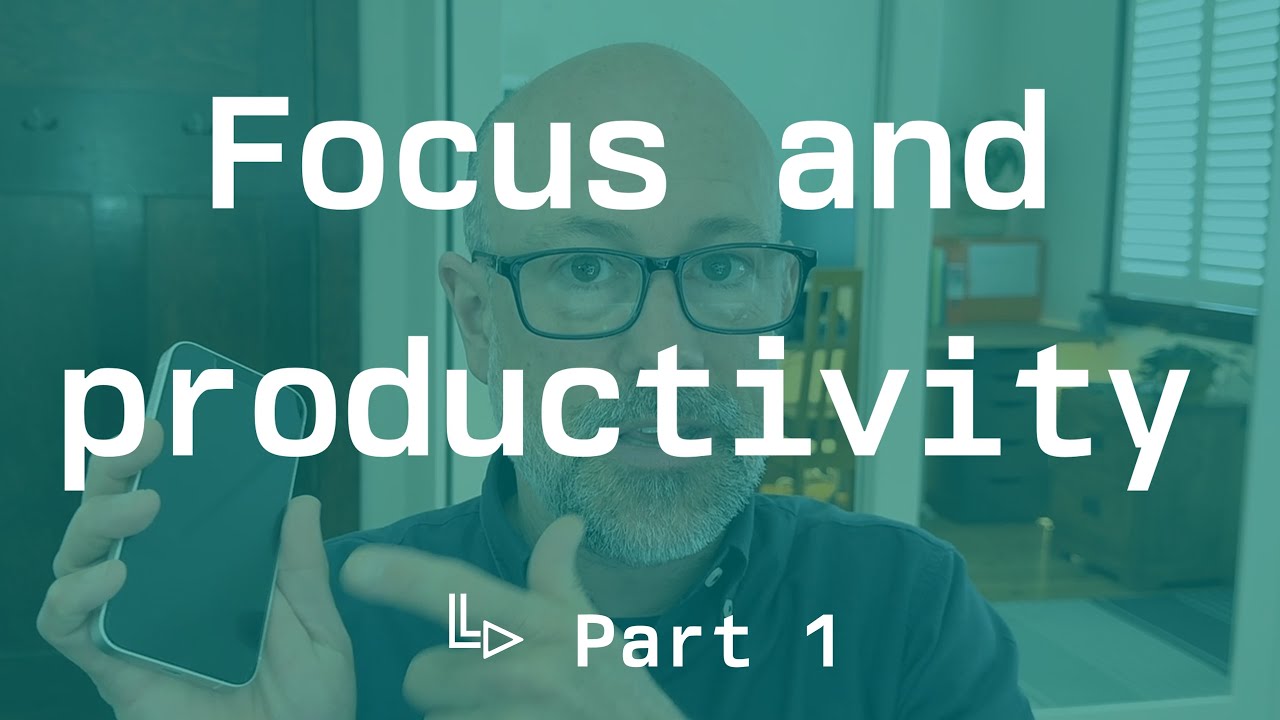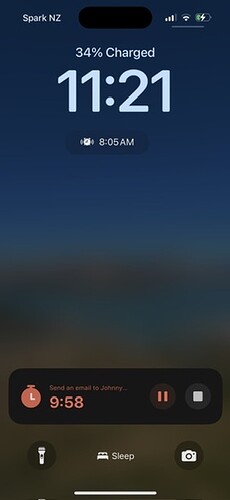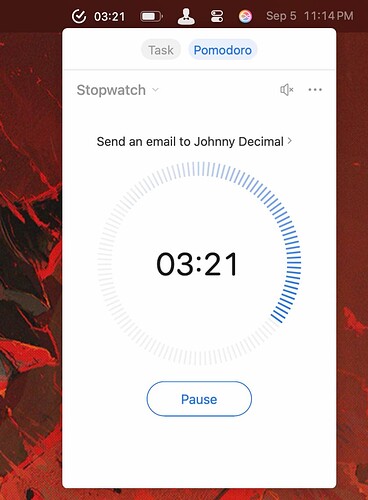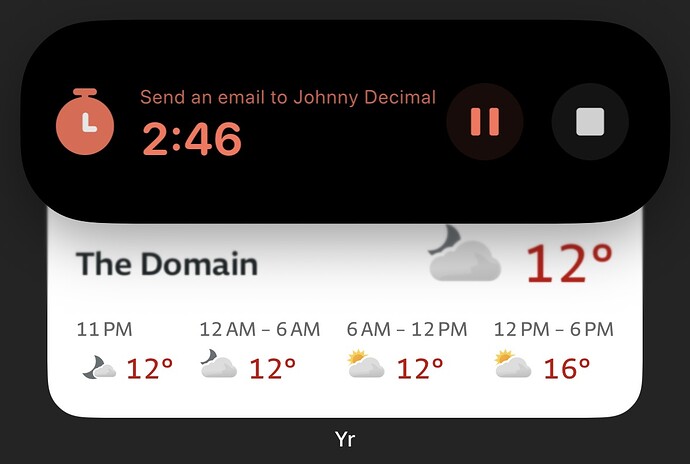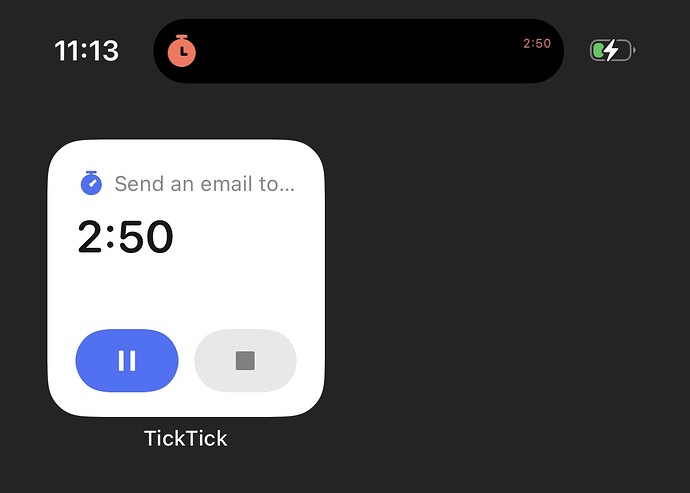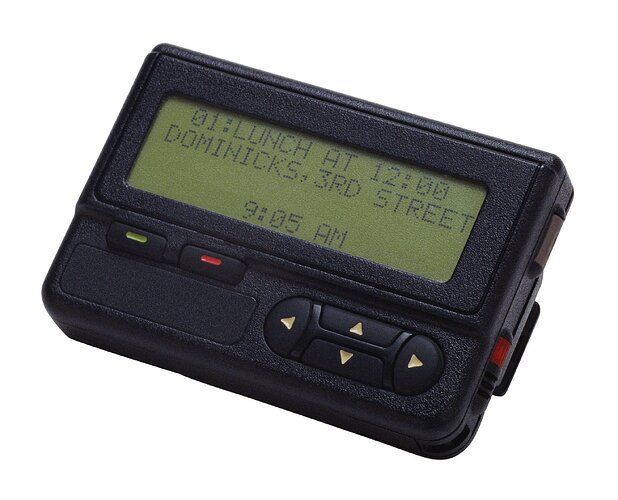For those of you not subscribed[1] to the channel, we put up the first in a new series of videos yesterday.
‘Focus and productivity’ will be about how I use my system to stay focused myself. The first round of videos will explain how I’m using Timery’s widgets, Live Activities, Apple’s Focus modes, with Shortcuts tying everything together, to stay focused.
If that sounds complex it’s because it is, a bit. But once set up, it works. Basically I tell myself, via a timer which is displayed as a widget, what it is that I want to be doing.
Am I writing this blog post? Creating the video series? Spending time on my forum or Discord?
Or am I not at work? Should I be with the chickens Lucy? Should I be offline entirely?
The problem
There was a day when I was working, and I went to the kitchen to get a glass of water, and an hour later I swear I was at the shops or something and I thought, wait … what am I doing here?
Many of us know the problem of distraction; of trying to stay focused on this thing. Your computer makes it positively easy to do something else. So this is me trying to build a habit; trying to be better at doing this thing until I decide it’s time to stop.
The ‘solution’
Heavy air-quotes there. So far this is really helping, but there’s a ways to go.
I’m using Apple’s Live Activities, which are basically widgets everywhere – including on your lock screen – along with Timery, to always display a running timer on all of my devices.
That timer tells me what I should be doing. Basically that’s it. So now when I wander off to the shop, as I pick up my phone on the way out the door I see that widget and think, wait a minute.
At my desk, I’ve got a spare iPhone suspended on a microphone boom arm above my monitor.[2] It’s pretty cool! So I’ve got this floating display, as well as a widget on my Desktop, always reminding me: do this.
Exploring this topic
I’ll show this setup in detail, and the rest of this series will address the topic of focus and productivity more broadly. We’re aiming to put out a video a week.
I hope you like them and, as always, let us know what you think and what else you’d like to see.