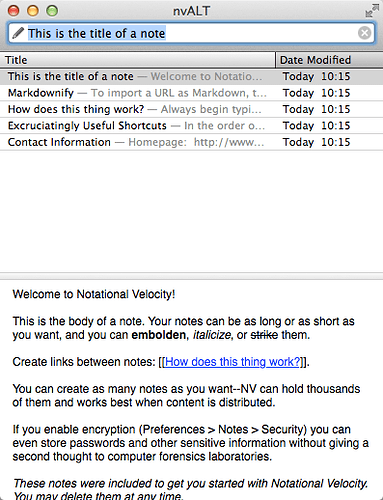Peter asks on Discord, what apps do you use to organise yourself and your website and your business life?
I’m in-between tools at the moment; part of the ‘organisational bankruptcy’. But I’ll give a run-down of what I’ve used in the past, and where I’m leaning for the future.
Notes apps
I’ve always preferred the really simple style of note-taking app that I think was popularised/invented by the legendary Notational Velocity, which was forked to the also-legendary nvALT. The former dates back to 2009.
They have a list of notes, and a search box. Typing in the search box instantly — and instantly is really important — filters the list of notes that you see to only include those that match the search.
That’s it. That’s the feature. Anything else is a bonus: any sort of folders, tags, whatever. You don’t need anything else. You just need text search.
I’M NOT KIDDING – THIS IS THE WHOLE APP
This works amazingly well with Johnny.Decimal because your numbers provide a really powerful built-in filtering feature. Want to search for melbourne but only inside your category 16 Travel? Well then search for 16. melbourne.
ResophNotes
There was a clone for Windows: ResophNotes. Slightly different layout, exactly the same features. Which is to say, no features.
Alas as of last month (April ’24), the website is offline. It had a good run.
RIP nvALT
Nothing good lasts forever, and nvALT is also no longer maintained. It’s tough being a notes app.
Bear
Enter Bear. By now I guess a decade old,[1] it’s one of the most respected Mac notes apps.
It has a ton of features but what I love about it is that most of them stay out of the way until you need them. This is important because…
I seek simplicity
This is my job now, and people look to me for recommendations. So part of my new thinking is that I want to be using the simplest apps that anyone can use.
If you’re reading this you’ve probably heard of Obsidian. I don’t use it. Because the first time I opened it I thought, whoa, this is complex, and I closed it immediately.
There is no way that your average person is going to use Obsidian. I’d be bad at my job if I suggested that they do so.
And I believe that my system will be better, more focused, more deeply considered, if I’m not leaning on some obscure Obsidian plug-in to get something done. No. You can do everything you need to do with nvALT. And if you want to write yourself a plug-in, go nuts. I’m not going to discourage you.
Currently, Bear is in that sweet-spot. It has an amazing sync service and native, beautiful apps for every Apple platform. It’s very reasonably priced. It’s well supported and has a secure future. It doesn’t lock you in: you can export all of your stuff whenever you want.[2]
You should probably use Bear.
To-do apps
For a long time I used OmniFocus. And really heavily: I replicated my Johnny.Decimal structure entirely in the app, every ID having its own project.
This works really well. But I don’t do it any more.
I’m not sure why. I think I just got sick of having so many ‘to-dos’ that were never getting done. It was making me feel bad.
I think my job was really hectic at the time. So I’d come home and have all of these tasks and maybe I just rejected it.
I don’t actually enjoy being task-list driven. I usually have a sense of what needs to be done. Maybe I’ll plan a thing out on paper.
Due
One app that I can’t live without is Due.
It has one killer feature: it nags you, forever, until you tell it to stop. Over and over. This makes it basically impossible to forget to do a thing.
I use it sparingly, for what I call P1 tasks in this post.
Apple Reminders
We’re a HomePod house. The kitchen has a stereo pair of the big ones, and the office and bedroom have a mini each.
This makes shouting ‘hey Siri, remind me to do a thing’ really convenient. Mostly for this reason — I think the app is garbage — I use Reminders.
Also see above re: simplest tools. But this is not a recommendation at this point. I need to consider this and get back to you.
Fantastical
I almost forgot Fantastical! I use this to interact with my reminders more than I do Reminders. Great app, indispensable, worth every penny of the subscription. It’s how I use my calendar, 100%. Never open Apple’s Calendarever.
This is all up in the air
That’ll do for now, because 10% of my daily thinking currently goes towards this problem. I’ll have properly thought out recommendations and strategies for each of these classes of app later this year.
I’m not going to research all of this data, this is just off the top of my head. ↩︎
Some will say that the fact that Bear even uses its own proprietary database of notes — vs. storing your stuff as hand-written parchment in your underground bunker — is a deal-breaker. I think those people have perhaps strayed too far over in to idealism. ↩︎