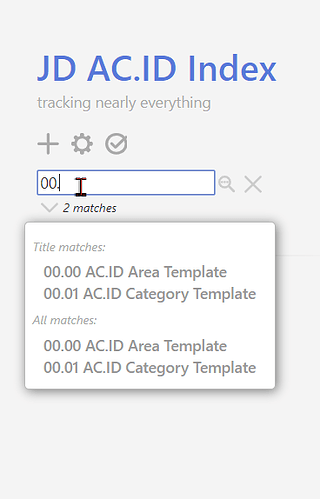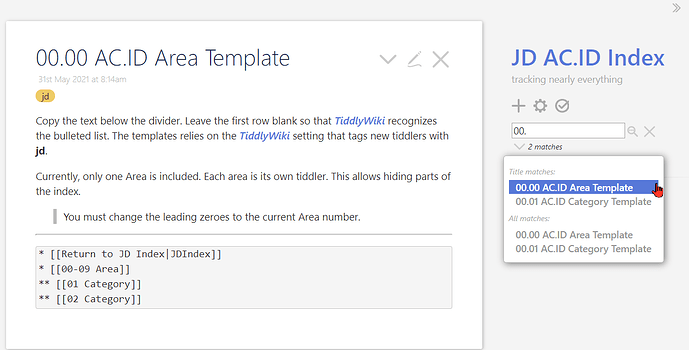So, Tiddlywiki, then. ![]()
I’ve loved Tiddlywiki since 2009. The community has supported it, upgraded it and even maintained the legacy version. My first attempts are coming along slowly, but here’s what I have so far:
Adherence to Johnny Decimal Index Tenets
(ref: this post)
- Index, not Inventory - You have full control over how much detail you add, like any text document.
- Independent of File System - TiddlyWiki is a self-contained HTML file, powered by Javascript
- Searching for things - Powerful search is built-in
In addition to meeting the basic requirements of the JD Index, Tiddlywiki simplifies the following:
- Adding the next available number - not automatic, but you can see what’s next
- Hyperlinked segments let you zero in on a single Area or Category (Great for
PRO.AC.ID) - Global setting to tag each new index entry - I used jd
- A List macro to format the links - the syntax is tag-based, so it only lists relevant entries
- Transclusion - if you have boilerplate notes you’d like to include with entries
- Customizable - go nuts!
- Turn any text into a hyperlink. Jump to a local file or URL
At the moment, I only use one tag, I made the main entry clickable, so if I close all entries, I can just click on the title JD AC.ID Index to see my index. I have a couple of entries that are what I call templates (not to be confused with actual templates supported by TiddlyWiki.) I paste them as needed into a new entry.
Again, this is at the very beginning stages. I’m hoping that it won’t be too difficult to use on a daily basis. One thing I’m confused about is the tenet “Index, not inventory”. It seems natural to treat every document as an ID level entity. I think it’s because I read elsewhere that a useful convention is to pre-pend the AC.ID to each file.
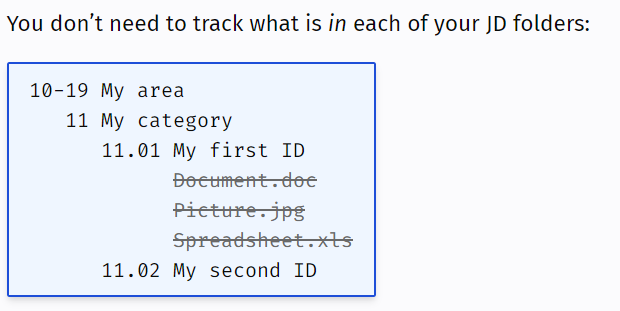
Is it correct to say that, in the example on the blog, those three files would all have the same AC.ID in the file name?
Is anyone else using TiddlyWiki for their index?